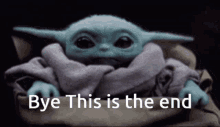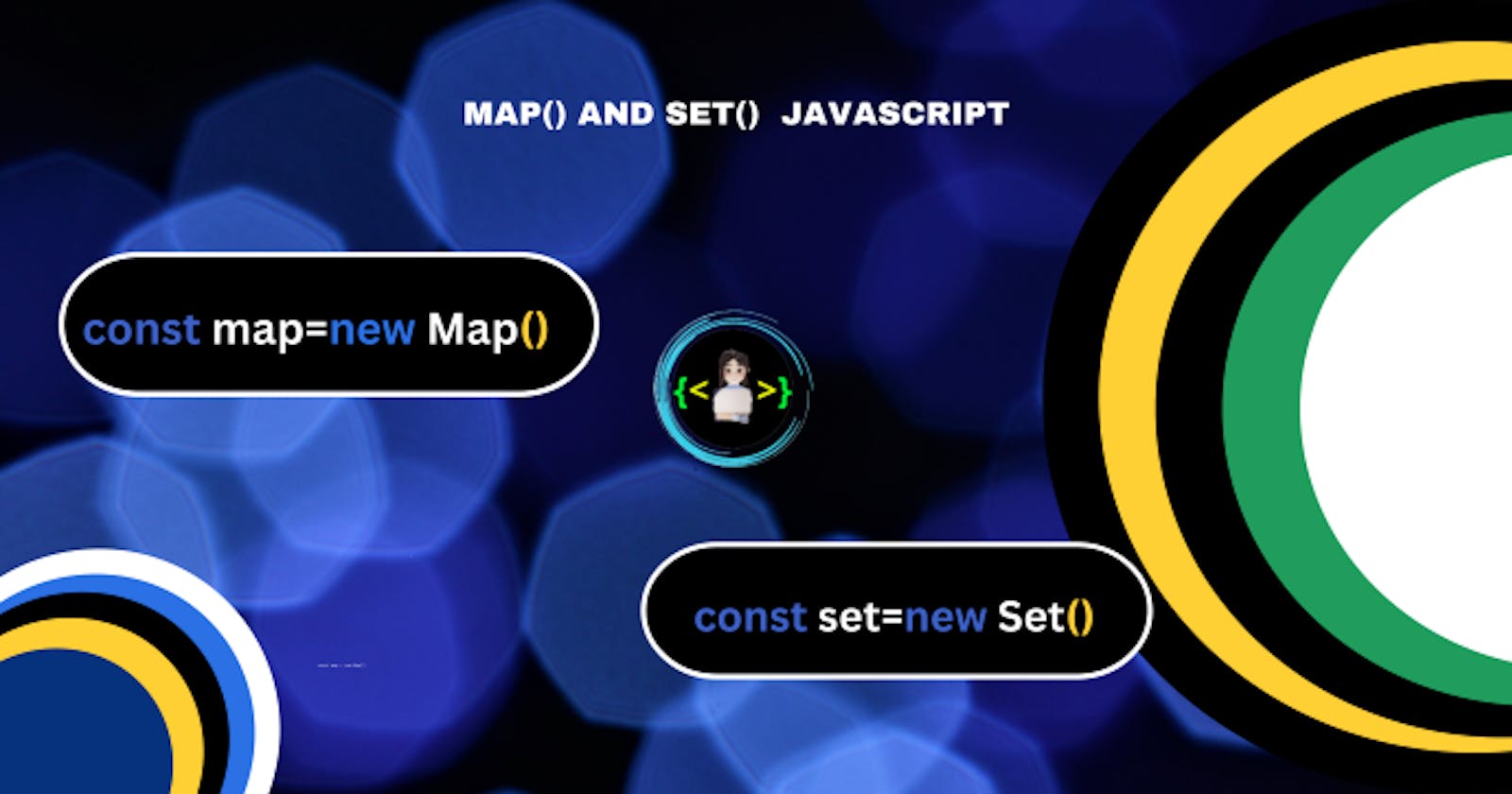Table of contents
In this article, we will go over the Map and Set objects, what makes them similar or different to Objects and Arrays, the properties and methods available to them, and examples of some practical uses.

Maps🔍
👉A Map is a collection of key/value pairs that can use any data type as a key and can maintain the order of its entries.
Key Points🔥
A Map holds key-value pairs where the keys can be any datatype.
A Map remembers the original insertion order of the keys.
👉Essential Map Methods:-
| Method | Description |
| new Map() | Creates a new Map |
| set() | Sets the value for a key in a Map |
| get() | Gets the value for a key in a Map |
| delete() | Removes a Map element specified by the key |
| has() | Returns true if a key exists in a Map |
| forEach() | Calls a function for each key/value pair in a Map |
| entries() | Returns an iterator with the [key, value] pairs in a Map |
| Property | Description |
| size | Returns the number of elements in a Map |
How to Create a Map
We can create a JavaScript Map by:
Passing an Array to
new Map()Create a Map and use
Map.set()

Example
// Create a Map
const koreanDrama=new Map([
['Start-up','⭐⭐⭐⭐⭐'],
['High-end crush','⭐⭐⭐⭐'],
['Boys over the flowers','❤️❤️❤️❤️❤️']
])
console.log(koreanDrama)
Output:-
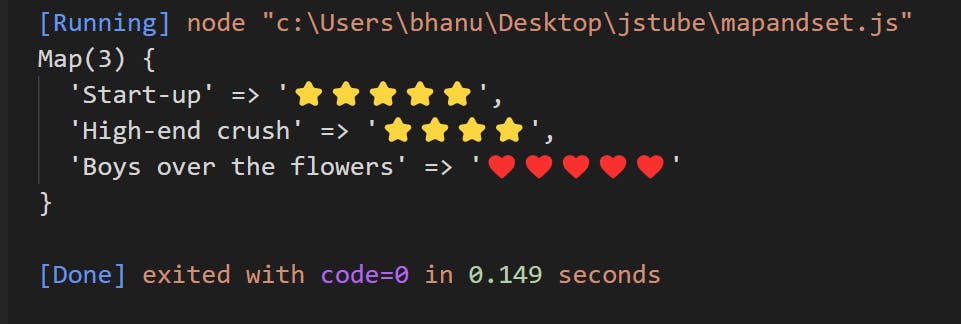
we can also see how many items are in the Map by default. Maps use the => syntax to signify key/value pairs as key => value: If you notice that Map convert Array into Object.
The set() Method
We can add elements to a Map with the set() method:
Example
// Create a Map
const koreanDrama=new Map()
// Set Map Values
console.log(koreanDrama.set('Start-up','⭐⭐⭐⭐⭐'));
console.log(koreanDrama.set('High-end crush','⭐⭐⭐⭐'));
console.log(koreanDrama.set('Boys over the flowers',500));
Output:-
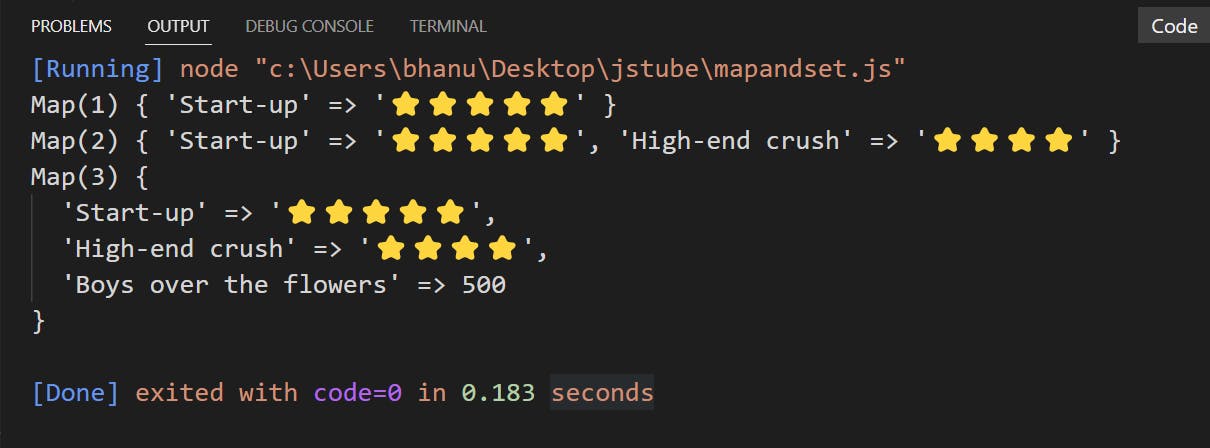
The get() Method
The get() method gets the value of a key in a Map:
Example
// Create a Map
const koreanDrama=new Map()
// Set Map Values
koreanDrama.set('Start-up','⭐⭐⭐⭐⭐')
koreanDrama.set('High-end crush','⭐⭐⭐⭐')
koreanDrama.set('Boys over the flowers',500)
//Get Map Values
console.log(koreanDrama.get('Start-up'))
console.log(koreanDrama.get('Boys over the flowers'))
Output:-
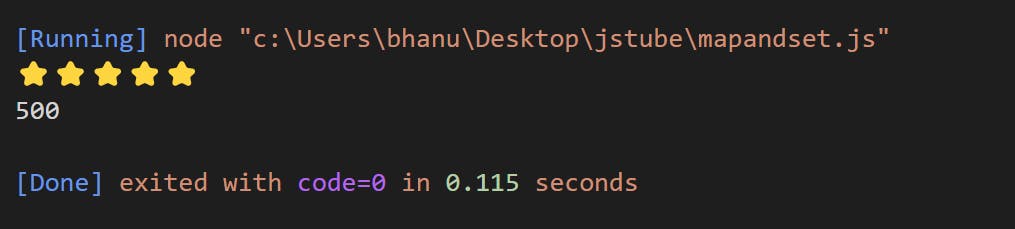
The size Property
Example
// Create a Map
const fruits = new Map([
["apples", 500],
["bananas", 300],
["oranges", 200],
["pineapple", 200],
]);
//get the size
const getSize=fruits.size
console.log(getSize)
Output:-
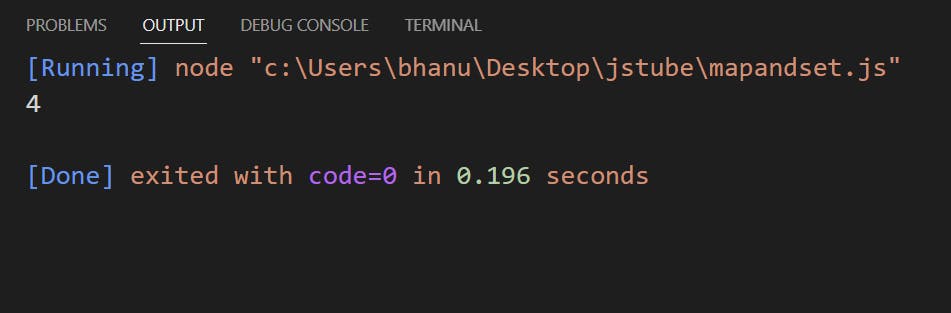
The delete() Method
The delete() method removes a Map element:
Example
// Create a Map
const fruits = new Map([
["apples", 500],
["bananas", 300],
["oranges", 200],
["pineapple", 200],
]);
//delete the element
const deleteKey=fruits.delete('apples')
console.log(fruits)
Output:-
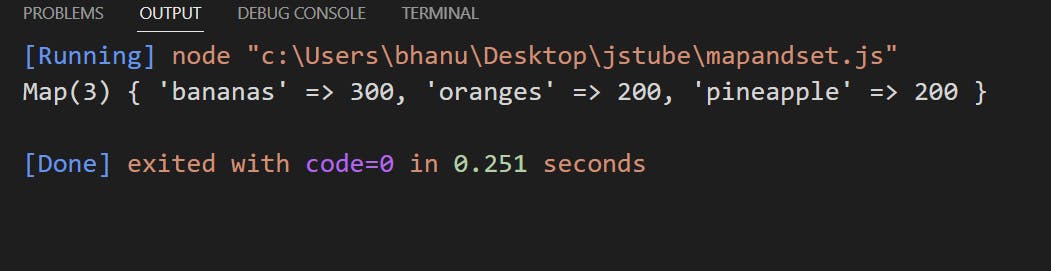
The has() Method
The has() method returns true if a key exists in a Map:
Example
// Create a Map
const fruits = new Map([
["apples", 500],
["bananas", 300],
["oranges", 200],
["pineapple", 200],
]);
//delete the element
const deleteKey=fruits.delete('apples')
//has return if kyes is avialable true if not then false
const checkdataafterdeleting=fruits.has("apples");
console.log(checkdataafterdeleting)
const dataavialable=fruits.has("oranges")
console.log(dataavialable)
Output:-
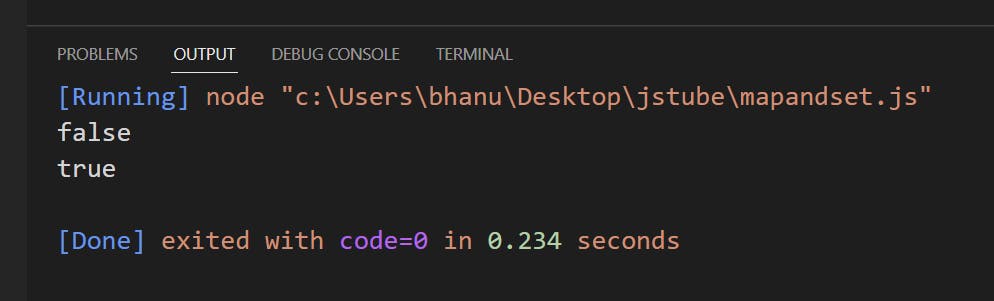
JavaScript Objects ⚔️ Maps
Differences between JavaScript Objects and Maps:
| Object | Map | |
| Iterable | Not directly iterable | Directly iterable |
| Size | Do not have a size property | Have a size property |
| Key Types | Keys must be Strings (or Symbols) | Keys can be any datatype |
| Key Order | Keys are not well ordered | Keys are ordered by insertion |
| Defaults | Have default keys | Do not have default keys |
The forEach() Method
The forEach() method calls a function for each key/value pair in a Map:
Example
// Create a Map
const fruits = new Map([
["apples", 500],
["bananas", 300],
["oranges", 200],
["pineapple", 200],
]);
//forEach
let storeNewData=[]
const useforeach=fruits.forEach((key,value)=>{
storeNewData=`${(value)} = ${(key)}`
console.log(storeNewData)
}
)
Output:-
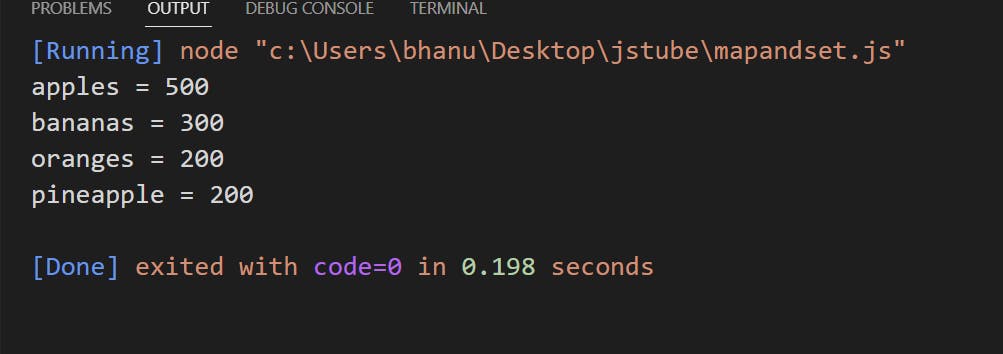
The entries() Method
The entries() method returns an iterator object with the [key, values] in a Map:
Example
// Create a Map
const fruits = new Map([
["apples", 500],
["bananas", 300],
["oranges", 200]
]);
let text = "";
for (const x of fruits.entries()) {
text = text+x
}
console.log(text)
Output:-
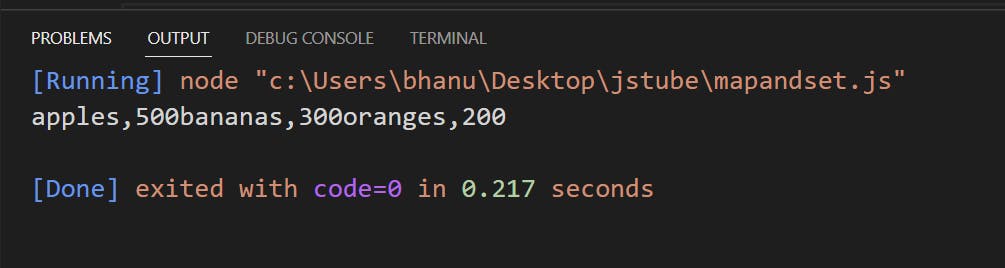
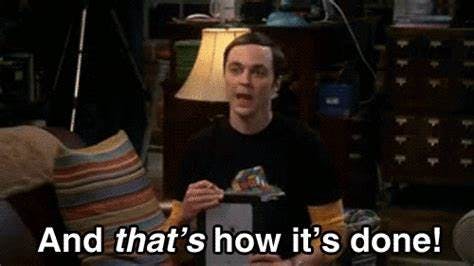
Map Properties and Methods
👉The following table shows a list of Map properties and methods for quick reference:
| Properties/Methods | Description | Returns |
| set(key, value) | Appends a key/value pair to a Map | Map Object |
| delete(key) | Removes a key/value pair from a Map by | key Boolean |
| get(key) | Returns a value by key | value |
| has(key) | Checks for the presence of an element in a Map by key | Boolean |
| clear() | Removes all items from a Map | N/A |
| keys() | Returns all keys in a Map | MapIterator object |
| values() | Returns all values in a Map | MapIterator object |
| entries() | Returns all keys and values in a Map as [key, value] | MapIterator object |
| forEach() | Iterates through the Map in insertion order | N/A |
| size | Returns the number of items in a Map | Number |
When to Use Map👀
Summing up, Maps are similar to Objects in that they hold key/value pairs, but Maps have several advantages over objects:
Size - Maps have a size property, whereas Objects do not have a built-in way to retrieve their size.
Iteration - Maps are directly iterable, whereas Objects are not.
Flexibility - Maps can have any data type (primitive or Object) as the key to a value, while Objects can only have strings.
Ordered - Maps retain their insertion order, whereas objects do not have a guaranteed order.
Set🔍
A Set is a collection of unique values. Unlike a Map, a Set is conceptually more similar to an Array than an Object, since it is a list of values and not key/value pairs. However, Set is not a replacement for Arrays, but rather a supplement for providing additional support for working with duplicated data.
Key Points🔥
A JavaScript Set is a collection of unique values.
Each value can only occur once in a Set.
👉Essential Set Methods
| Methods | Description |
| new Set() | Creates a new Set |
| add() | Adds a new element to the Set |
| delete() | Removes an element from a Set |
| has() | Returns true if a value exists in the Set |
| forEach() | Invokes a callback for each element in the Set |
| values() | Returns an iterator with all the values in a Set |
| Property | Description |
| size | Returns the number of elements in a Set |
How to Create a Set
We can create a JavaScript Set by:
Passing an Array to new Set()
Create a new Set and use add() to add values
Create a new Set and use add() to add variables
The new Set() Method
Pass an Array to the new Set() constructor:
Example
const letters = new Set(["Ashu","Shanu","Bhanu"]);
console.log(letters)
const checksize=letters.size
console.log(checksize)
Output:-
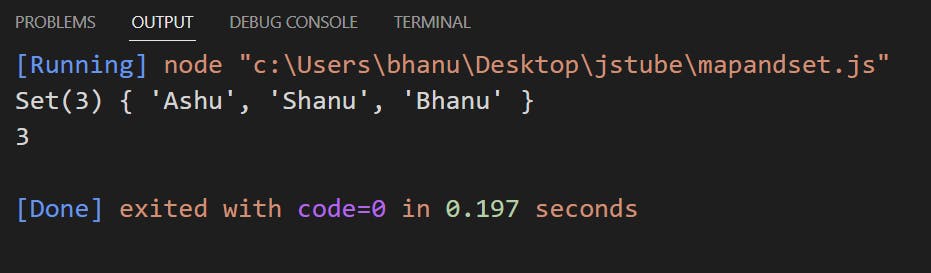
Create a Set and add values:
Example
//create set
const letters = new Set(["Ashu","Shanu","Bhanu"]);
// Add Values to the Set
letters.add(1);
letters.add(2);
letters.add("last");
console.log(letters)
Output:-
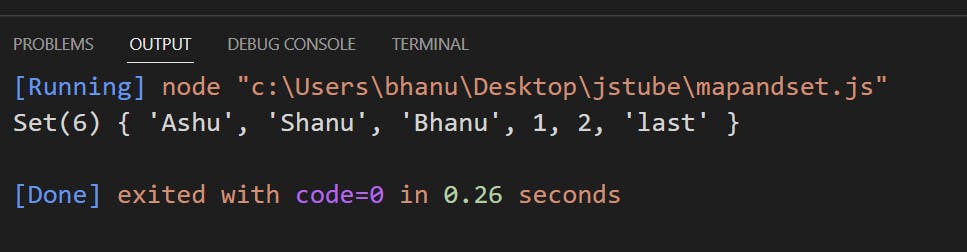
Create a Set and add variables:
Example
// Create a Set
const letters = new Set();
// Create Variables
const a = "HTML";
const b = "CSS";
const c = "JAVASCRIPT";
// Add Variables to the Set
letters.add(a);
letters.add(b);
letters.add(c);
console.log(letters)
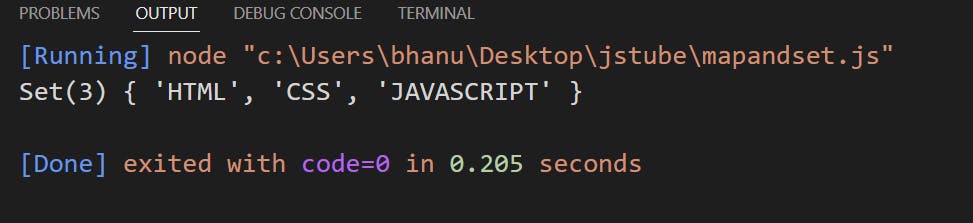
The add() Method
Note:-If you add equal elements, only the first will be saved
Example
// Create a Set
const letters = new Set();
// Add values to the Set
letters.add("a");
letters.add("b");
letters.add("c");
letters.add("c");
letters.add("c");
letters.add("c");
letters.add("c");
letters.add("c");
console.log(letters)
Output:-
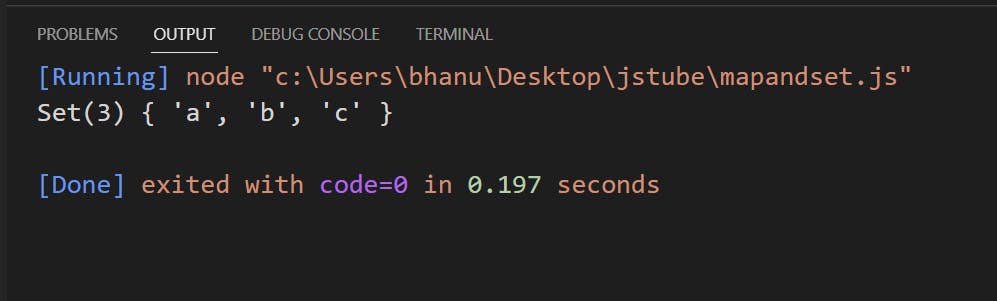
The forEach() Method
The forEach() method invokes (calls) a function for each Set element
Example
// Create a Set
const set = new Set(['hi', 'hello', 'good day'])
// Iterate a Set with forEach
set.forEach((value) => console.log(value))
Output:-
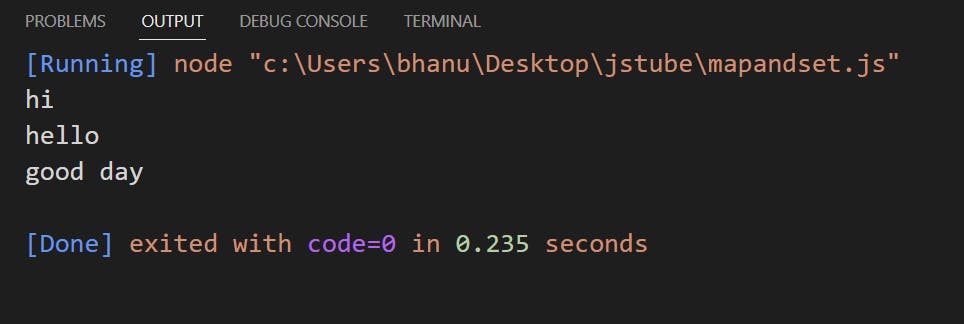
The values() Method
The values() method returns a new iterator object containing all the values in a Set
Example
// Create a Set
const set = new Set(['hi', 'hello', 'good day'])
const value=set.values()
console.log(value)
Output:-
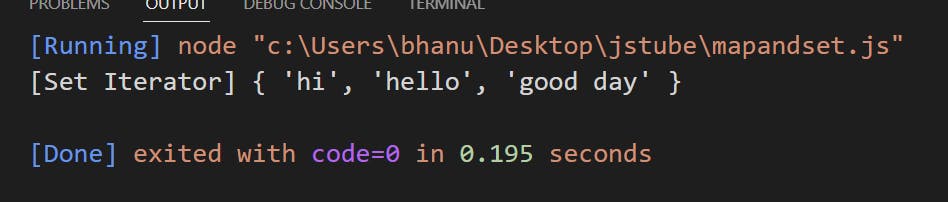
Now we can use the Iterator object to access the elements
Example:-
// Initialize a Set from an Array
const set = new Set(['Beethoven', 'Mozart', 'Chopin', 'Chopin'])
//Set can be converted into an Array with one line of code:
const arr = [...set]
console.log(arr)
// Delete an item
set.delete('Beethoven') // true
// Check for the existence of an item
set.has('Beethoven') // false
// Clear a Set
set.clear()
// Check the size of a Set
set.size // 0
console.log(set)
Output:-
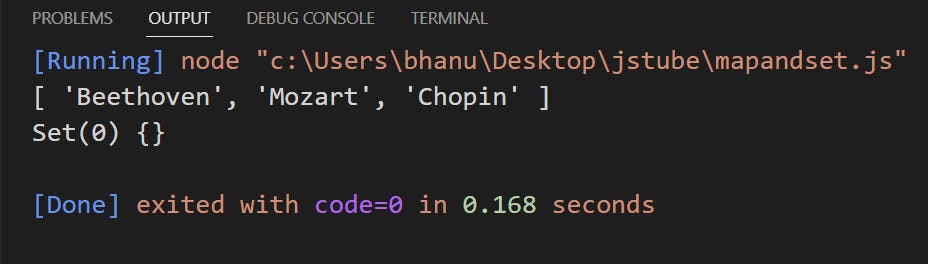
Set has many of the same methods and properties as Map, including delete(), has(), clear(), and size.
Note that Set does not have a way to access a value by a key or index, like Map.get(key) or arr[index].
Set Properties and Methods
👉The following table shows a list of Set properties and methods for quick reference:
| Properties/Methods | Description | Returns |
| add(value) | Appends a new item to a Set | Set Object |
| delete(value) | Removes the specified item from a Set | Boolean |
| has() | Checks for the presence of an item in a Set | Boolean |
| clear() | Removes all items from a Set | N/A |
| keys() | Returns all values in a Set (same as values()) | SetIterator object |
| values() | Returns all values in a Set (same as keys()) | SetIterator object |
| entries() | Returns all values in a Set as [value, value] | SetIterator object |
| forEach() | Iterates through the Set in insertion order | N/A |
| size | Returns the number of items in a Set | Number |
When to Use Set👀
Set is a useful addition to your JavaScript toolkit, particularly for working with duplicate values in data.
In a single line, we can create a new Array without duplicate values from an Array that has duplicate values.
const uniqueArray = [...new Set([1, 1, 2, 2, 2, 3])] // (3) [1, 2, 3]
console.log(uniqueArray)
This will give:
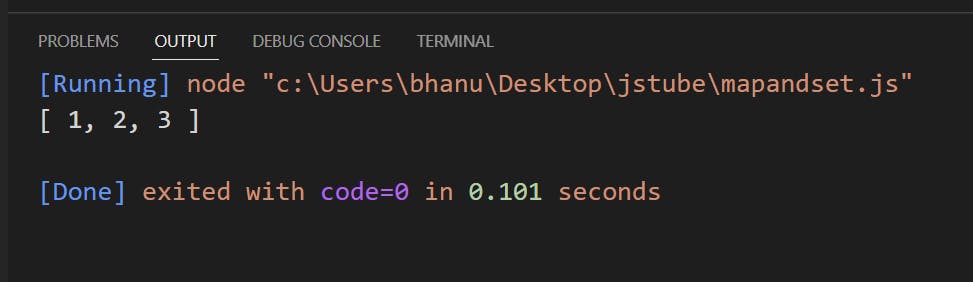
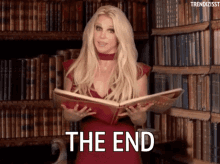
Conclusion
In this article, you learned that a Map is a collection of ordered key/value pairs, and that a Set is a collection of unique values.If you would like to learn more about JavaScript, check out my others articles.
👉 Resources
Check out some of these resources for a more in-depth:- JS MDN W3School
Wrap up!!😇
Thank you for your time !! Let's connect to learn and grow together. I hope it was helpful to you guys. Please share it with your network. Don’t forget to leave your comments below.