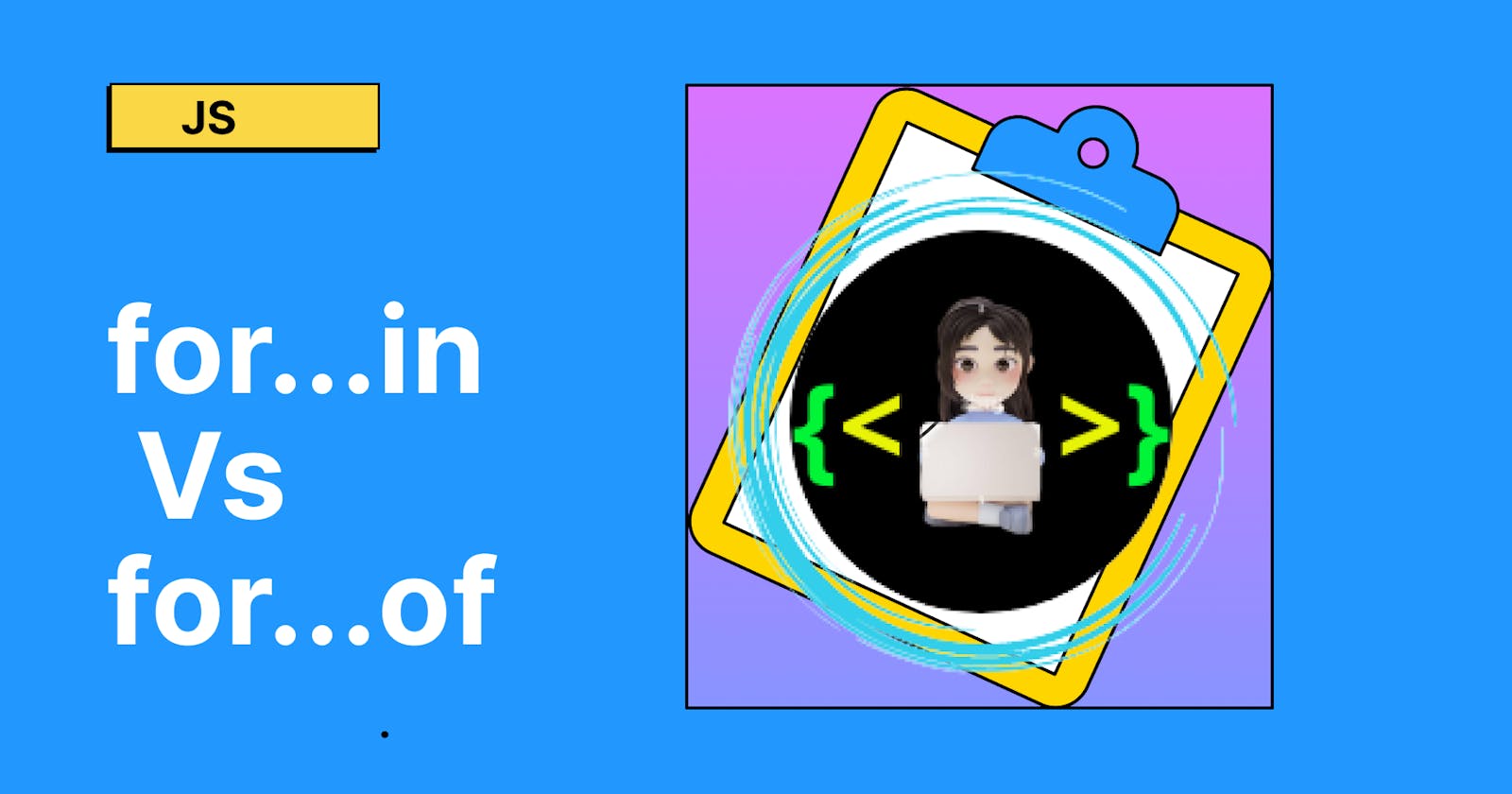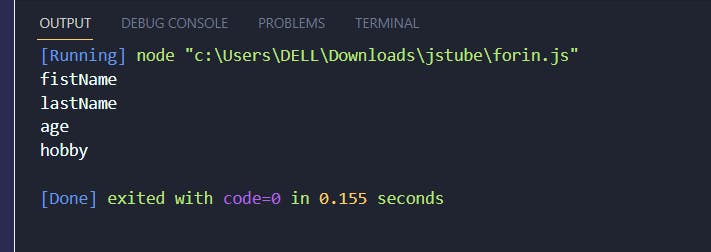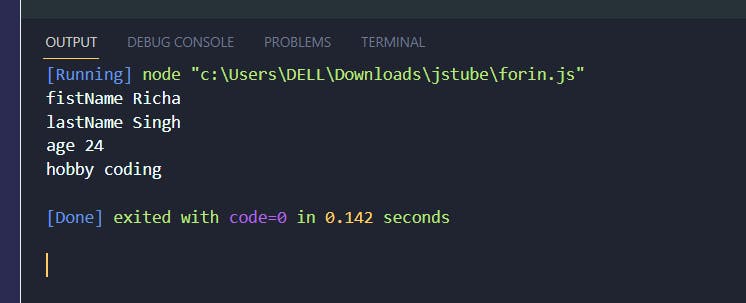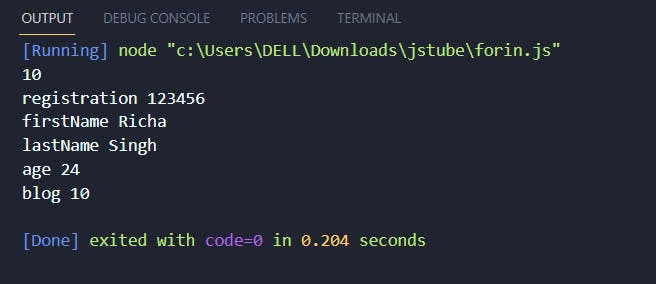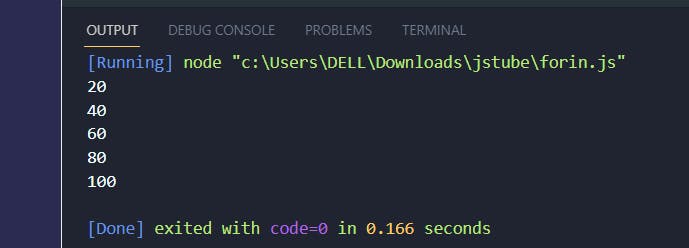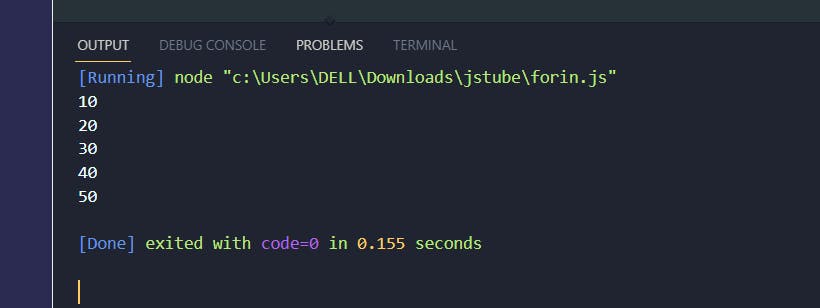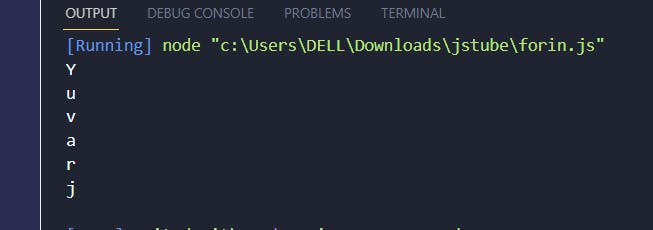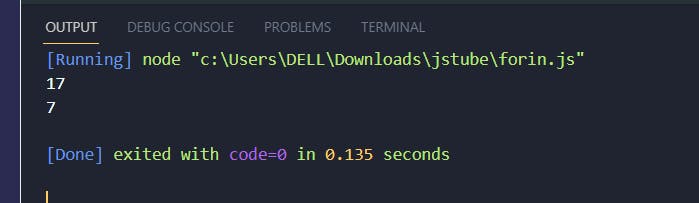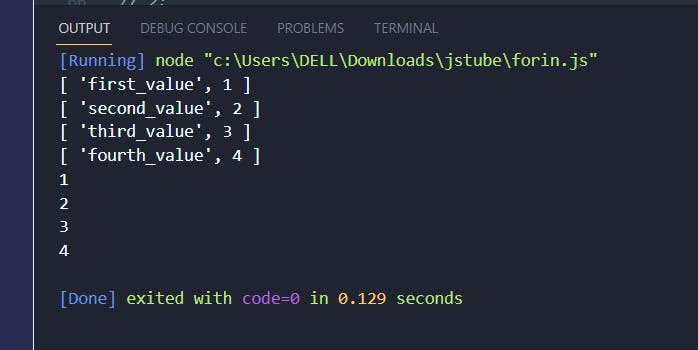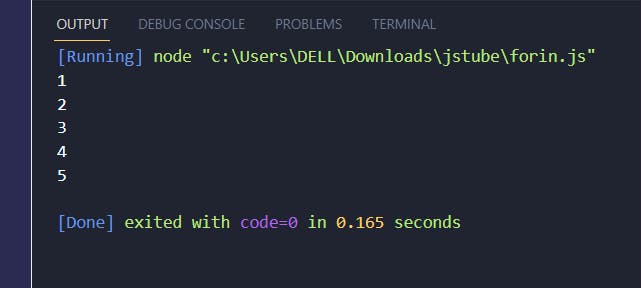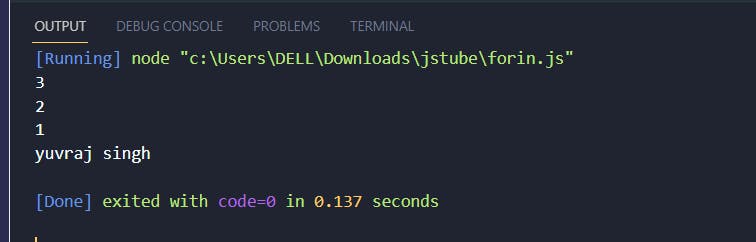Hey Developers🤓😎‼ In this part of the series, we discuss there are two very similar statements in JavaScript: for...in and for...of. And while they can be easily confused, they're actually quite different. we'll cover the usage of both statements with multiple examples of each.
👉 for...in😇
The for...in loop is used to loop through an object's properties. It can be a great debugging tool if we want to show the contents of an object.
The
for...instatement iterates over all enumerable properties of an object that are keyed by strings (ignoring ones keyed by Symbols), including inherited enumerable properties.
I know that's not the explanation you came here for, So let me explain.😁
Explanation:
So, for...of does not work with objects (non iterables), Then how do we loop over keys and values of an object? And the answer is for...in loop.
for...in works with those properties whose enumerable flag is set to true.
👉 Enumerable flag for properties created via simple assignment or property initializer are by default true.
👉 Enumerable flag for properties created via Object.defineProperty are by default false.
Syntax🎯
for (key in object) {
// code block to be executed
}
const myDetails = {
fistName: "Richa",
lastName: "Singh",
age: 24,
hobby: "coding",
};
for (keys in myDetails) {
console.log(keys);
}
Output:-
In above code if you check
inis used for display thekeysin given object.So what is
keysin object (const myDetails),In the given object keys isfistNamelastNameageandhobby
const myDetails = {
fistName: "Richa",
lastName: "Singh",
age: 24,
hobby: "coding",
};
for (keys in myDetails) {
console.log(keys, myDetails[keys]);
}
Output:-
Now let's add a new property (marks) to myDetails object and set it's enumerable flag to false. With enumerable flag set to false, marks key won't appear in result of for...in loop. add another property (blog) to myDetailsobject and set it's enumerable flag to true. With enumerable flag set to true, blog key appear in result of for...in. Let's see
the output
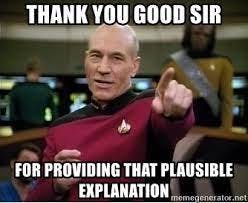
const myDetails = {
registration: "123456",
firstName: "Richa",
lastName: "Singh",
age: 24,
};
Object.defineProperty(myDetails, "marks", {
value: 98,
enumerable: false,
});
Object.defineProperty(myDetails, "blog", {
value: 10,
enumerable: true,
});
console.log(myDetails.blog);
// console.log(myDetails.marks);
// 98
// marks key does not show up in the for...in loop result.
for (key in myDetails) {
console.log(key, myDetails[key]);
}
Output:-
for...in also works with strings and arrays, because enumerable flag for string and array properties are also by default true.
In simple words use for...in to loop over objects. Although for...in works with strings and arrays, but it is not suggested to use that way.
👉 for...of😇
The JavaScript for of statement loops through the values of an iterable object.
It lets you loop over iterable data structures such as Arrays, Strings, Maps, NodeLists, and more.
The for...of statement creates a loop iterating over iterable objects, including: built-in String, Array, array-like objects (e.g., arguments or NodeList), TypedArray, Map, Set, and user-defined iterables.
Let me explain this😇
👉for...of loop works only with iterable objects. In JavaScript, iterables are objects which can be looped over.
👉String, Array, TypedArray, Map, and Set are all built-in iterables, because each of their prototype objects implements an @@iterator method. So, for...of loop works on the mentioned object types.
👉Object in JavaScript is not iterable by default. So, for...of loop does not work on objects.
In simple words,
for...ofworks with strings and arrays but not withobjects.
Syntax🎯
for (variable of iterable) {
// code block to be executed
}
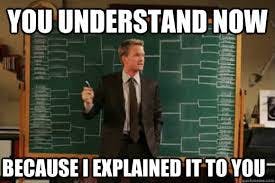 Example:-
Example:-
const iterable = [10, 20, 30, 40, 50];
for (values of iterable) {
values = values * 2;
console.log(values);
}
Output:-
Note: Each iteration creates a new variable. Reassigning the variable inside the loop body does not affect the original value in the iterable (an array, in this case).
Iterating over an Array
const iterable = [10, 20, 30, 40, 50];
for (values of iterable) {
console.log(values);
}
Output:-
Iterating over a string Strings are iterated by Unicode code points.
const iterable = "Yuvarj";
for (values of iterable) {
console.log(values);
}
Output:-
Iterating over a TypedArray
const iterable = new Uint8Array([0x11, 0x07]);
for (values of iterable) {
console.log(values);
}
Output:-
Iterating over a Map
const iterable = new Map([
["first_value", 1],
["second_value", 2],
["third_value", 3],
["fourth_value", 4],
]);
for (checkdetails of iterable) {
console.log(checkdetails);
}
// [ 'first_value', 1 ]
// [ 'second_value', 2 ]
// [ 'third_value', 3 ]
// [ 'fourth_value', 4 ]
for ([keys, values] of iterable) {
console.log(values);
}
// 1;
// 2;
// 3;
// 4;
Output:-
Iterating over a Set
const iterable = new Set([1, 1, 2, 2, 3, 3, 4, 4, 5, 5]);
for (const value of iterable) {
console.log(value);
}
Output:-
Iterating over the arguments object
You can iterate over the arguments object to examine all parameters passed into a function.
function foo() {
for (const value of arguments) {
console.log(value);
}
}
foo(3, 2, 1, "yuvraj singh");
Output:-
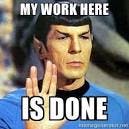
Conclusion
for...of Use to loop over strings and arrays.
for...in Use to loop over objects.
Wrap up!!
Thank you for your time !! Let's connect to learn and grow together.