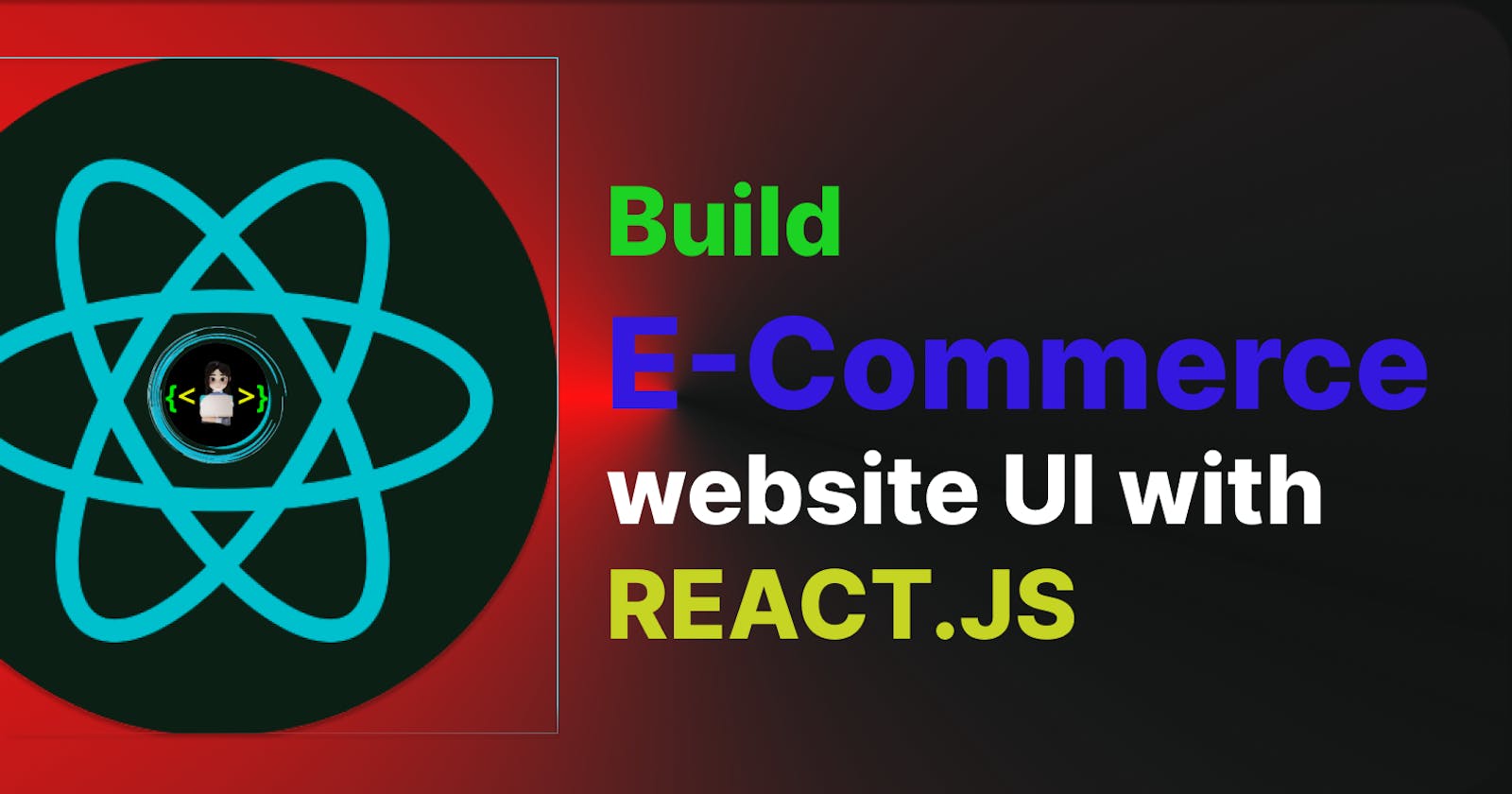🔴Introduction
Hello Coders!👨💻👩💻In this Article I will teach you how to create a modern E-commerce website UI using React.JS and Tailwind CSS. I already wrote a complete article in Tailwind CSS here is the link before starting the project please read this article so you can easily build this project.
I'll provide step-by-step instructions so that you can follow along easily. so let's start
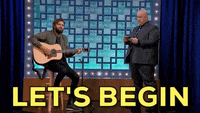
📍Setting Development Area
We need to run this command:-
npx create-react-app amazonclone
cd amazonclone
npm start

Step 1: Create a Folder Structure and Install Tailwind CSS
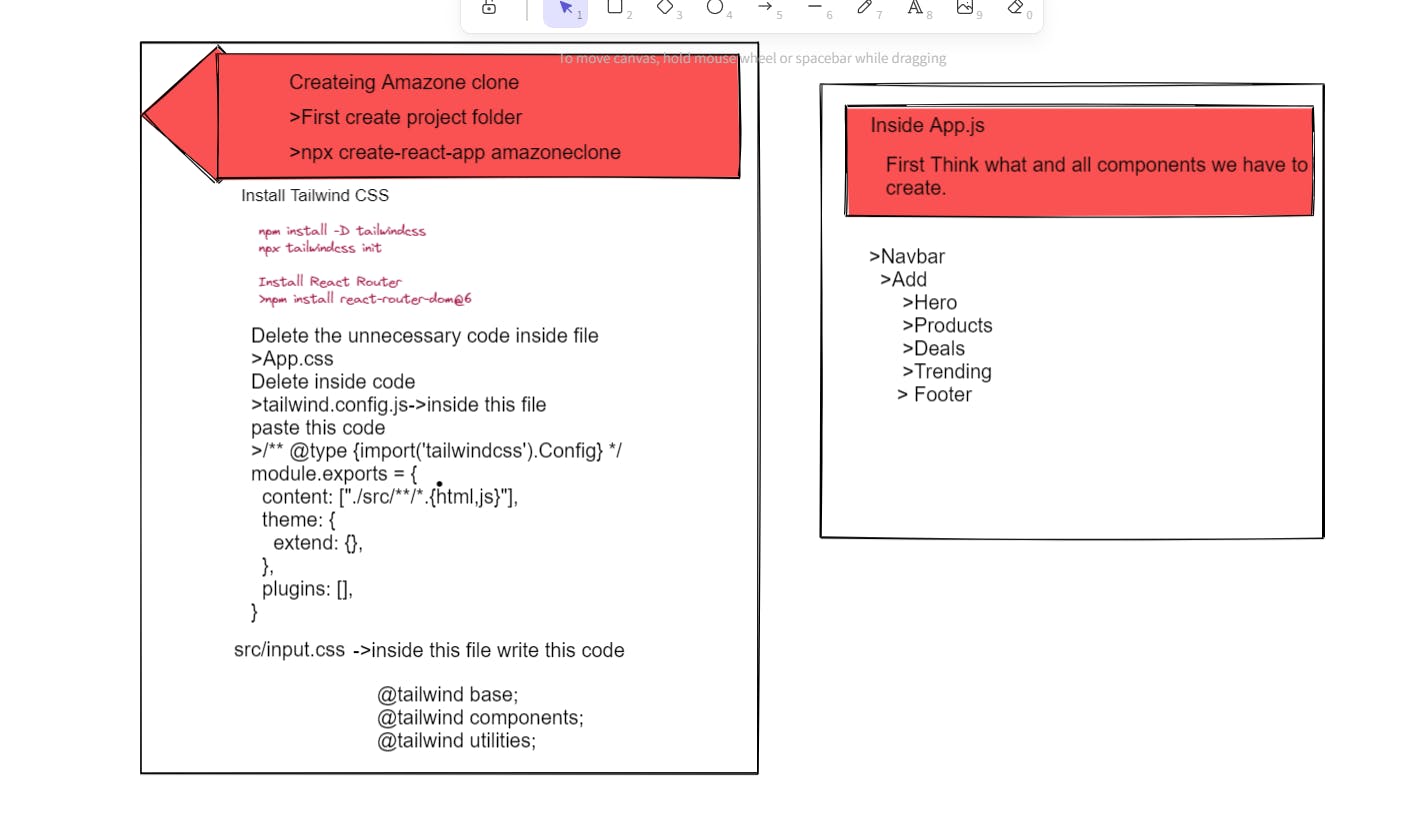
Before creating the project folder and structure we have to install tailwind css and React Icons
Install Tailwind CSS
Install tailwindcss via npm, and create your tailwind.config.js file.
npm install -D tailwindcss //Terminal
npx tailwindcss init
Configure your template paths
Add the paths to all of your template files in your tailwind.config.js file.
//tailwind.config.js
/** @type {import('tailwindcss').Config} */
module.exports = {
content: ["./src/**/*.{html,js}"],
theme: {
extend: {},
},
plugins: [],
}
Add the Tailwind directives to your CSS
Add the @tailwind directives for each of Tailwind’s layers to your main CSS file.
//src/input.css
@tailwind base;
@tailwind components;
@tailwind utilities;
Include popular icons in React projects easily with react-icons, which utilizes ES6 imports that allow you to include only the icons that your project is using.
npm install react-icons --save
Usage
import { FaBeer } from 'react-icons/fa';
class Question extends React.Component {
render() {
return <h3> Lets go for a <FaBeer />? </h3>
}
}
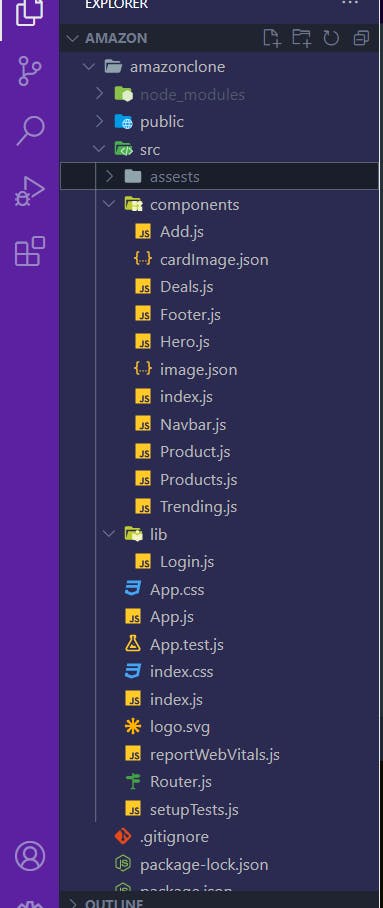
Above is my image folder structure in my project inside src I created assets components and a lib folder. Then inside the components folder created all the required files.
Step-2 Create Navbar

//App.js
import "./App.css";
import {Navbar,Add,Hero, Products, Deals, Trending} from "./components";
function App() {
return (
<div className="bg-[#232f3e]">
{/* Navbar */}
<Navbar />
{/* Add */}
<Add />
{/* Hero */}
<Hero />
{/* Products */}
<Products />
{/* Deals */}
<Deals />
{/* Trending */}
<Trending />
{/* Footer */}
<Footer />
</div>
);
}
export default App;
//Navbar.js
import React from "react";
import logo from "../assests/pngegg.png";
import { BsCart } from "react-icons/bs";//this we take from react icon
import { IoSearch } from "react-icons/io5";
import { GoSettings } from "react-icons/go";
import { TbWorld } from "react-icons/tb";
import indianLogo from "../assests/indialogo.PNG";
import { TiArrowRepeat } from "react-icons/ti";
import { BiLogInCircle } from "react-icons/bi";
const Navbar = () => {
return (
<div className="bg-[#131921] p-4 flex item-center justify-between md:px-8">
{/* left */}
<div className="flex items-center shrink-0">
<div className="h-10 flex">
<img src={logo} className="object-cover" alt="pagelogo" />
</div>
<div className="hidden text-white/70 p-1 ml-4 md:flex items-center hover:scale-110 border-solid border-2 border-white-600 justify-center h-full hover:text-white ">
<TbWorld className="text=[22px] m-1" />
<p>Location</p>
</div>
</div>
{/* Middle */}
<div className="flex items-center w-full">
{/* Input */}
<div className="hidden sm:flex relative w-full mx-4">
<input
type="search"
className="py-2 rounded-full pl-12 placeholder:text-[#131921] outline-0 w-full"
placeholder="Search..."
/>
<button className="absolute bg-orange-500 h-full w-12 right-0 flex items-center justify-center rounded-r-full text-white">
<IoSearch className="text-[25px] mr-1" />
</button>
<button className="absolute h-full w-12 left-0 flex items-center justify-center rounded-l-full">
<GoSettings />
</button>
</div>
{/* Flag */}
<div className="hidden text-white md:flex items-center font-bold cursor-pointer mr-4 shrink-0">
<img
src={indianLogo}
alt="indianflag"
className="w-10 object-cover mr-1"
/>
<p>IN</p>
<TiArrowRepeat className="text-[15px] text-white mt-3 " />
</div>
</div>
{/* right */}
{/* Login container */}
<div className="flex items-center justify-center m-1 text-center text-white font-bold shrink-0">
Login
<BiLogInCircle />
</div>
<div className="relative flex items-center justify-center text-white text-[30px]">
<BsCart />
<div className="absolute text-[16px] h-full top-1 right-2.1 text-orange-500">
<p>0</p>
</div>
</div>
</div>
);
};
export default Navbar;
I dived the navbar into 3 categories left, Middle, and right in the left side it will come to the logo and location middle side input container, flag and right-side cart then import this file to App.js
Add.js

Add.js file import this file inside App.js this is reusable components
import React from "react";
const Add = () => {
/**
* @buttons i have to work in this part
* have to add Router
*create var button inside array store all the data what we have to display
* in navbar below then map the data
*/
const buttons = [
"Today's Deal",
"New Products",
"Seller",
"Home",
"Coupons",
"Fashion",
];
return (
<div className="bg-[#232f3e]">
<div className="flex items-center justify-between h-8 sm:max-w-[80vw] md:max-w-[80vw] lg:max-w-[55vw] mx-auto sm:px-10 text-[12px] sm:text-[16px]">
{/* here we done mapping */}
{buttons.map((button) => (
<div className="group whitespace-nowrap">
<div className="text-gray-200/70 hover:text-white px-[0.7rem] border-solid border-2 border-white-600">
{button}
</div>
<div className="h-[2px] w-full group-hover:bg-white duration-100 ease-out"></div>
</div>
))}
</div>
</div>
);
};
export default Add;
Hero. js-import this file to App.js
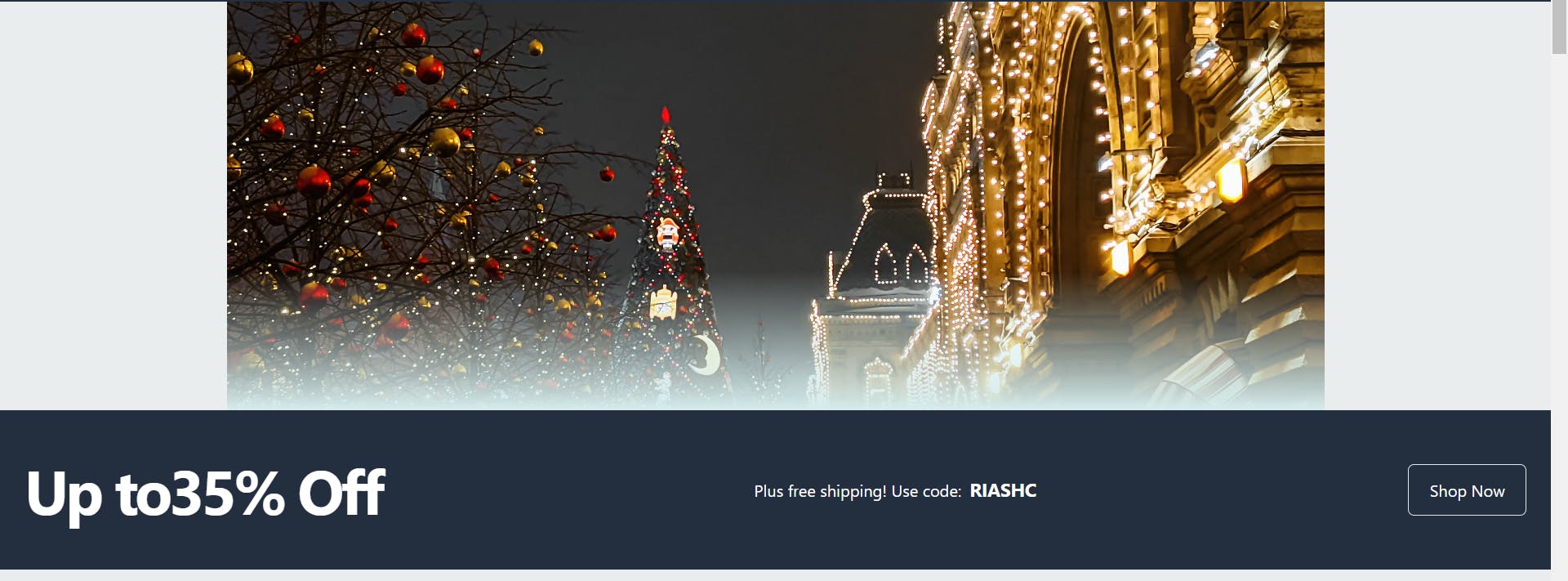
This is hero section
import React from "react";
import wallpaper from "../assests/vadim-babenko-8vhu9wtT8ew-unsplash.jpg";
import "../index.css";
const Hero = () => {
return (
<>
<div className="relative w-full bg-[#eaeded] container mx-auto">
<div className="mx-auto w-full lg:w-[90vw] xl:w-[70vw]">
<div className="absolute grad w-full lg:w-[90vw] flex h-[15rem] sm:h-[21rem] md:h-[25rem] z-10 xl:w-[70vw]"></div>
<div className=" w-full lg:w-[90vw] flex relative h-[15rem] sm:h-[21rem] md:h-[25rem] xl:w-[70vw]">
<img
src={wallpaper}
alt="wla"
className="absolute object-cover w-full lg:w-[90vw] z-0 h-[15rem] sm:h-[21rem] md:h-[25rem] xl:w-[70vw]"
/>
</div>
</div>
</div>
{/* Here is post baner start */}
<div className="p-6 py-12 dark:bg-blue-400 dark:text-white text-white shrink-0 ">
<div className="container mx-auto">
<div className="flex flex-col lg:flex-row items-center justify-between">
<h2 className="text-center text-6xl tracking-tighter font-bold">
Up to
<br className="sm:hidden" />
35% Off
</h2>
<div className="space-x-2 text-center py-2 lg:py-0">
<span>Plus free shipping! Use code:</span>
<span className="font-bold text-lg">RIASHC</span>
</div>
<a
href="/"
rel="noreferrer noopener"
className="px-5 mt-4 lg:mt-0 py-3 rounded-md border block dark:bg-gray-50 dark:text-white dark:border-gray-400 hover:bg-orange-500"
>
Shop Now
</a>
</div>
</div>
</div>
</>
);
};
export default Hero;
Products.js
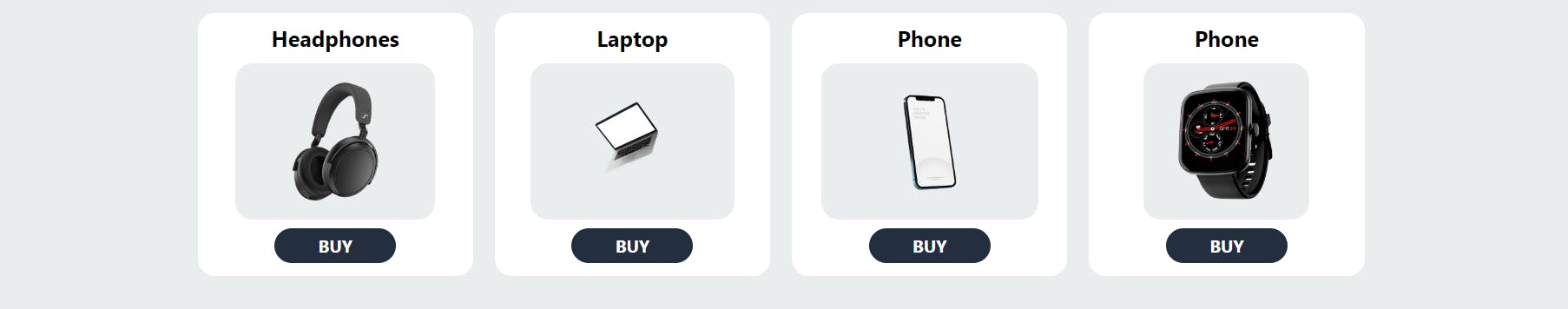
import React from "react";
import Headphone from "../assests/headphones.png";
import laptop from "../assests/laptop.png";
import phone from "../assests/phone.png";
import watch from "../assests/watch-removebg-preview.png";
import Product from "./Product";
const Products = () => {
const productDteails = [
{ title: "Headphones", image: Headphone },
{ title: "Laptop", image: laptop },
{ title: "Phone", image: phone },
{ title: "Phone", image: watch },
];
return (
<div className="bg-[#eaeded] text-black">
<div className=" grid grid-cols-1 sm:grid-cols-2 md:grid-cols-3 lg:grid-cols-4 mx-auto w-[80vw] xl:w-[70vw] gap-5">
{productDteails.map((product) => (
<Product title={product.title} image={product.image} />
))}
</div>
</div>
);
};
export default Products;
Product.js
import React from "react";
const Product = ({ title, image }) => {
return (
<div className="flex flex-col justify-center items-center bg-white w-full pb-3 rounded-[1rem] mt-4">
<p className="font-bold text-[20px] pt-2 text-start">{title}</p>
<div className="bg-[#eaeded] p-4 rounded-[1rem] mt-2 mx-6">
<img
src={image}
className="h-[15rem] sm:h-[8rem] md:h-[6rem] xl:h-[7rem] hover:scale-110 duration-100 ease-out"
/>
</div>
<div className=" bg-[#232f3e] hover:bg-orange-500 duration-100 ease-out text-white font-bold w-[7rem] text-center mt-2 py-1 rounded-full">
<button>BUY</button>
</div>
</div>
);
};
export default Product;
I already write a blog on how to pass the props from parents to children read that blog here I did the same thing and import this Products.js to App.js
Deals. js-in this file I used the Axios library to fetch the data from API and also useEffect if you want to now more about how to fetch data from API write my previous blog.

import React, { useEffect, useState } from "react";
import axios from "axios";
const Deals = () => {
const [takeimage, setTakeimage] = useState([]);
const featchImageDetailsfromApi = async () => {
const { data } = await axios.get("https://fakestoreapi.com/products/");
setTakeimage(data);
console.log(data);
};
useEffect(() => {
featchImageDetailsfromApi();
}, []);
return (
<div className="bg-[#eaeded] w-full">
<div className="mx-auto w-[80vw] xl:w-[70vw] bg-[#eaeded] text-black">
<section className="py-6 dark:bg-gray-800 dark:text-gray-50">
<h1 className="text-black font-bold text-[40px] flex items-center justify-center">
Deals
</h1>
<div className="grid grid-cols-none gap-4 p-4 mx-auto md:grid-cols-4">
{takeimage.map((el, i) => {
return (
<>
<img
key={i}
src={el.image}
alt="dete"
className="w-full h-full col-span-2 row-span-2 rounded shadow-sm min-h-96 md:col-start-1 md:row-start-1 dark:bg-gray-500 aspect-square hover:opacity-5"
/>
<img
alt="dete"
className="w-full h-full rounded shadow-sm min-h-48 dark:bg-gray-500 aspect-square"
src={el.image}
/>
<img
src={el.image}
alt="dete"
className="w-full h-full col-span-2 row-span-2 rounded shadow-sm min-h-96 md:col-start-1 md:row-start-1 dark:bg-gray-500 aspect-square"
/>
</>
);
})}
</div>
</section>
</div>
</div>
);
};
export default Deals;
Trending.js
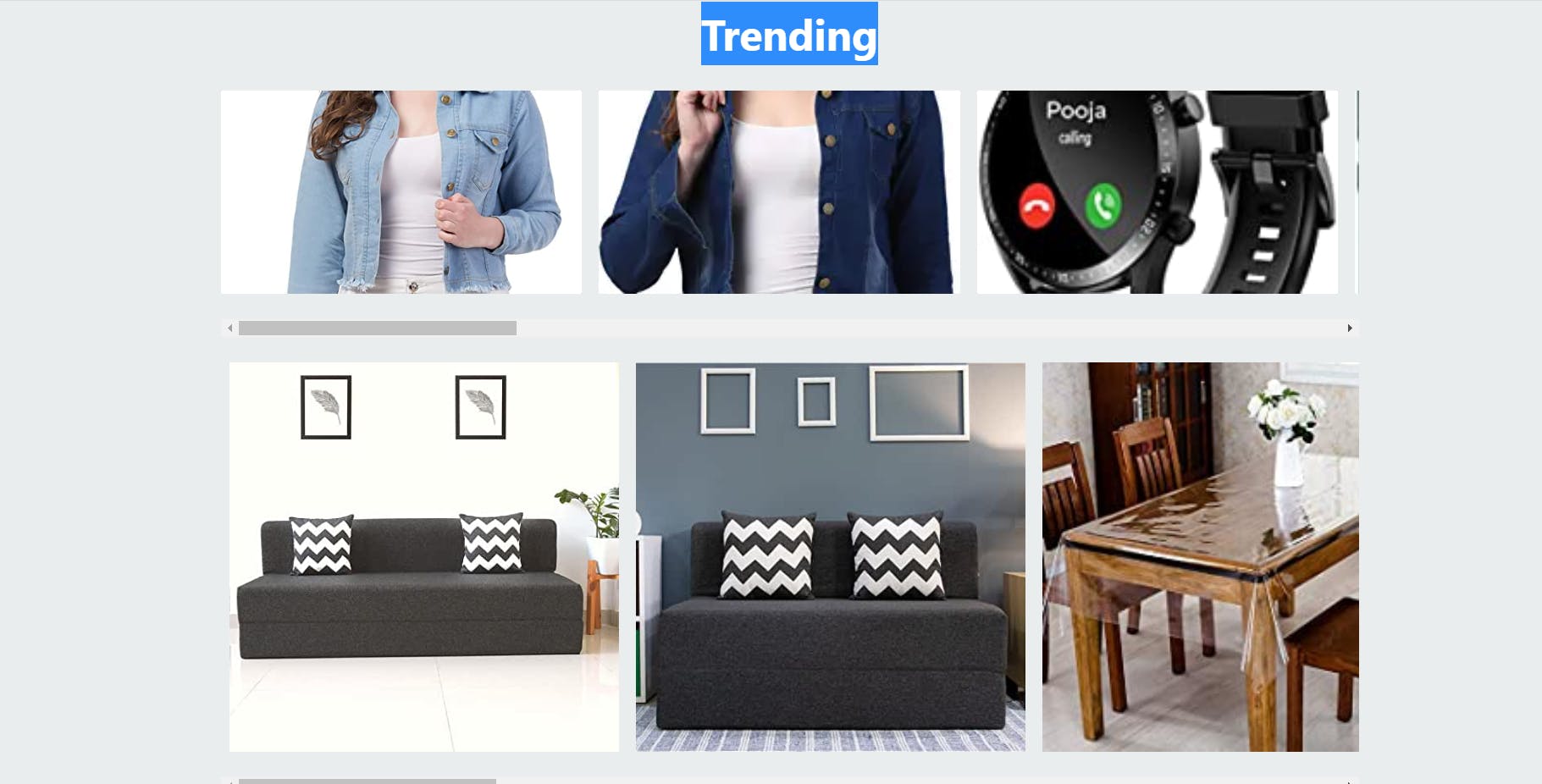
Create josn file then import it trending.js
image.json and cardImage.json-import both files inside Trending.js file
and Import Trending.js file inside App.js
[
{ "image": "https://m.media-amazon.com/images/I/81iiPvmfJvL._UY741_.jpg" },
{
"image": "https://m.media-amazon.com/images/I/71h8PRDMbFL._AC_UL480_FMwebp_QL65_.jpg"
},
{ "image": "https://m.media-amazon.com/images/I/417sjFr5QEL._AC_SY200_.jpg" },
{ "image": "https://m.media-amazon.com/images/I/41ZIcSihDEL._AC_SY200_.jpg" },
{ "image": "https://m.media-amazon.com/images/I/31nsthRYkHL._AC_SY200_.jpg" },
{ "image": "https://m.media-amazon.com/images/I/A1bQRIy6ZEL._AC_SY200_.jpg" },
{ "image": "https://m.media-amazon.com/images/I/91Pifq5qXmL._AC_SY200_.jpg" },
{ "image": "https://m.media-amazon.com/images/I/61H7sr-PKSS._AC_SY200_.jpg" },
{ "image": "https://m.media-amazon.com/images/I/51TnGICeiYS._AC_SY200_.jpg" },
{ "image": "https://m.media-amazon.com/images/I/818kmzObgCL._AC_SY200_.jpg" },
{ "image": "https://m.media-amazon.com/images/I/41rCK6RCLsL._AC_SY200_.jpg" },
{ "image": "https://m.media-amazon.com/images/I/81LlDO5EDpL._AC_SY200_.jpg" }
]
[
{
"image": "https://m.media-amazon.com/images/I/713VTIhCfOL._AC_UL480_QL65_.jpg"
},
{
"image": "https://m.media-amazon.com/images/I/81vCSNQWBNL._AC_UL480_QL65_.jpg"
},
{
"image": "https://m.media-amazon.com/images/I/51YDCtCRcJL._AC_UF226,226_FMjpg_.jpg"
},
{
"image": "https://m.media-amazon.com/images/I/518sqc4Z8yL._AC_UF226,226_FMjpg_.jpg"
},
{
"image": "https://m.media-amazon.com/images/I/41GlwxBlSaL._AC_UF226,226_FMjpg_.jpg"
},
{
"image": "https://m.media-amazon.com/images/I/51XyT+kZWlL._AC_UF226,226_FMjpg_.jpg"
},
{ "image": "https://m.media-amazon.com/images/I/91Pifq5qXmL._AC_SY200_.jpg" },
{ "image": "https://m.media-amazon.com/images/I/61H7sr-PKSS._AC_SY200_.jpg" },
{ "image": "https://m.media-amazon.com/images/I/51TnGICeiYS._AC_SY200_.jpg" },
{ "image": "https://m.media-amazon.com/images/I/818kmzObgCL._AC_SY200_.jpg" },
{
"image": "https://m.media-amazon.com/images/I/918Dyc9BxDL._AC_UL480_QL65_.jpg"
},
{
"image": "https://m.media-amazon.com/images/I/81t3QmqwiFL._AC_UL480_QL65_.jpg"
}
]
Treding.js
import imageFiles from "../components/image.json";
import cardFiles from "../components/cardImage.json";
const Trending = () => {
return (
<>
<h1 className="font-bold text-[40px] bg-[#eaeded] flex items-center justify-center">
Trending
</h1>
<div className="bg-[#eaeded] w-full flex items-centers justify-center">
<div className="relative w-[80vw] xl:w-[70vw] flex gap-4 py-6 overflow-x-auto shrink-0">
{imageFiles.map((el, i) => {
return (
<img
key={i}
src={el.image}
className="h-48 aspect-video rounded-sm object-cover object-center dark:bg-gray-500"
alt="Image 1"
/>
);
})}
</div>
</div>
<div className="bg-[#eaeded] w-full flex items-centers justify-center">
<div className="relative flex items-center justify-centerw-[80vw] xl:w-[70vw] dark:text-gray-50">
<div className="flex items-center justify-start w-full h-full gap-6 py-4 mx-auto overflow-auto lg:gap-8">
<div className="relative flex flex-shrink-0 w-full sm:w-auto">
{cardFiles.map((el, i) => {
return (
<img
key={i}
src={el.image}
className="object-cover object-center h-96 aspect-square dark:bg-gray-500 p-2"
alt="Image 1"
/>
);
})}
</div>
</div>
</div>
</div>
</>
);
};
export default Trending;
Lastly, we have to create a footer part for the footer we create Footer.js and then import that file inside App.js
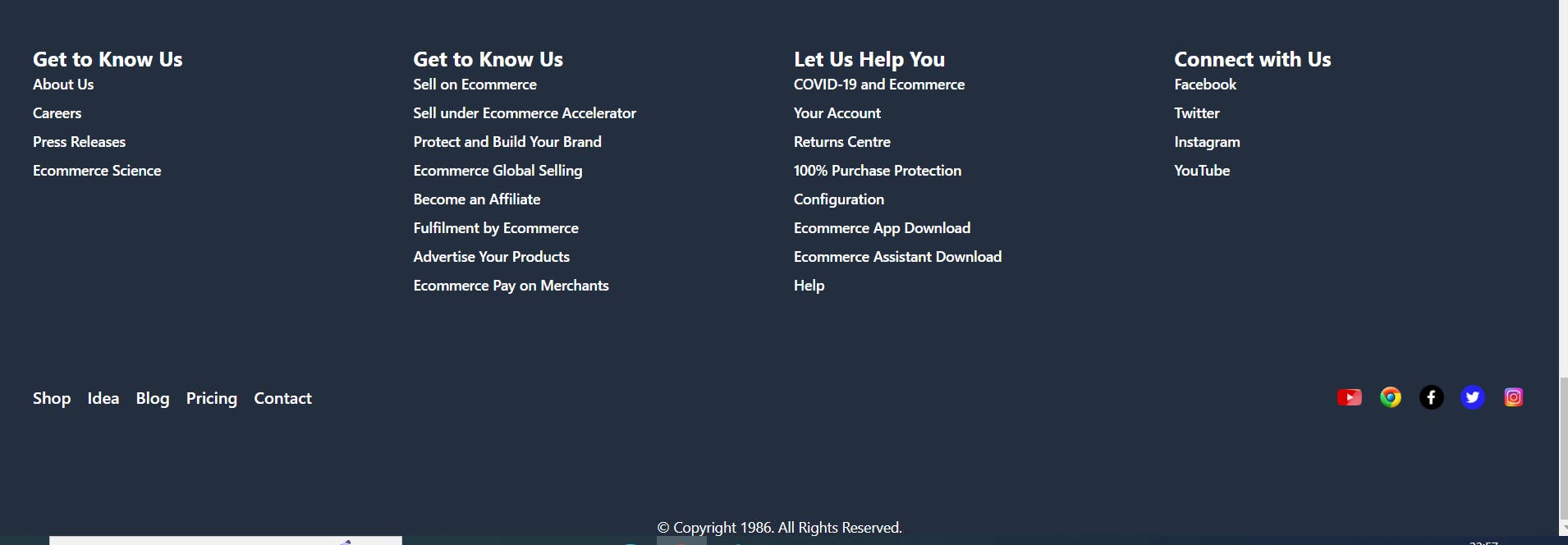
import React from "react";
import Youtube from "../assests/shine-youtube-icon.png";
import Google from "../assests/3d-fluency-chrome-browser.png";
import Facbook from "../assests/flat-facebook-icon.png";
import Twitter from "../assests/flat-twitter-icon.png";
import Instagram from "../assests/3d-fluency-instagram-logo.png";
const Footer = () => {
/**
* here firstfooter container h2 tag we map that
*/
const footerhtwotage = [
{ htwotext: "Get to Know Us" },
{ htwotwo: "Make Money with Us" },
{ htwothree: "Let Us Help You" },
{ htwofour: "Connect with Us" },
{ htwofive: "© Copyright 1986. All Rights Reserved." },
];
const images = [Youtube, Google, Facbook, Twitter, Instagram];
/**
* here in top we import all the image from assests folder
* then assign all the image in const map this in footer logo
*/
const pages = ["About Us", "Careers", "Press Releases", "Ecommerce Science"];
const pagestwo = [
"Sell on Ecommerce",
"Sell under Ecommerce Accelerator",
"Protect and Build Your Brand",
"Ecommerce Global Selling",
"Become an Affiliate",
"Fulfilment by Ecommerce",
"Advertise Your Products",
"Ecommerce Pay on Merchants",
];
const pagesthree = [
"COVID-19 and Ecommerce",
"Your Account",
"Returns Centre",
"100% Purchase Protection",
"Configuration",
"Ecommerce App Download",
"Ecommerce Assistant Download",
"Help",
];
const pagesFoure = ["Facebook", "Twitter", "Instagram", "YouTube"];
const pageFive = ["Shop", "Idea", "Blog", "Pricing", "Contact"];
return (
<div className="mt-4">
{/* first container footer start here */}
<footer className="p-6 dark:bg-gray-800 dark:text-gray-100">
<div className="container grid grid-cols-2 mx-auto gap-x-3 gap-y-8 sm:grid-cols-3 md:grid-cols-4">
<div className="flex flex-col p-2">
{footerhtwotage.map((el, i) => {
return (
<h2
key={i}
className="font-bold text-white hover:text-orange-500 text-[20px]"
>
{el.htwotext}
</h2>
);
})}
<div className="flex flex-col space-y-2 text-sm dark:text-white">
{pages.map((el, i) => {
return (
<a
className="text-white hover:text-blue-700 font-medium"
key={i}
rel="noopener noreferrer"
href="/"
>
{el}
</a>
);
})}
</div>
</div>
{/* end here first container of footer */}
{/* second container start here */}
<div className="flex flex-col p-2">
{footerhtwotage.map((el, i) => {
return (
<h2
key={i}
className="font-bold text-white hover:text-orange-500 text-[20px]"
>
{el.htwotext}
</h2>
);
})}
<div className="flex flex-col space-y-2 text-sm dark:white">
{pagestwo.map((el, i) => {
return (
<a
className=" font-medium text-white hover:text-blue-700"
key={i}
rel="noopener noreferrer"
href="/"
>
{el}
</a>
);
})}
</div>
</div>
{/* second container end here */}
{/* third container start here */}
<div className="flex flex-col p-2">
{footerhtwotage.map((el, i) => {
return (
<h2
key={i}
className="font-bold text-white hover:text-orange-500 text-[20px]"
>
{el.htwothree}
</h2>
);
})}
<div className="flex flex-col space-y-2 text-sm dark:text-white">
{pagesthree.map((el, i) => {
return (
<a
className="text-white hover:text-blue-700 font-medium"
key={i}
rel="noopener noreferrer"
href="/"
>
{el}
</a>
);
})}
</div>
</div>
{/* third container end here */}
{/* fourth container start here */}
<div className="flex flex-col p-2">
{footerhtwotage.map((el, i) => {
return (
<h2
key={i}
className="font-bold text-white hover:text-orange-500 text-[20px]"
>
{el.htwofour}
</h2>
);
})}
<div className="flex flex-col space-y-2 text-sm dark:text-white">
{pagesFoure.map((el, i) => {
return (
<a
className="text-white hover:text-blue-700 font-medium"
key={i}
rel="noopener noreferrer"
href="/"
>
{el}
</a>
);
})}
</div>
</div>
</div>
{/* fourth container start here */}
</footer>
{/* here is another footer container */}
<footer className="dark:bg-gray-800 dark:text-gray-50">
<div className="container flex flex-col p-4 mx-auto md:p-8 lg:flex-row divide-gray-400">
<ul className="self-center py-6 space-y-4 text-center sm:flex sm:space-y-0 sm:justify-around sm:space-x-4 lg:flex-1 lg:justify-start">
{pageFive.map((el, i) => {
return (
<li
className=" font-medium text-white hover:text-orange-500"
key={i}
rel="noopener noreferrer"
href="/"
>
{el}
</li>
);
})}
</ul>
<div className="flex flex-col justify-center pt-6 lg:pt-0">
<div className="flex justify-center space-x-4">
{images.map((el, i) => {
return (
<a
className="flex items-center justify-center w-8 h-8 rounded-full sm:w-6 sm:h-6 dark:bg-blue-400 dark:text-gray-900"
key={i}
rel="noopener noreferrer"
href="/"
>
<img src={el} alt="logo" />
</a>
);
})}
</div>
</div>
</div>
</footer>
<div className="flex items-center justify-center px-6 pt-12 text-sm">
{footerhtwotage.map((el, i) => {
return (
<span key={i} className="text-white hover:text-orange-500">
{el.htwofive}
</span>
);
})}
</div>
</div>
// here is footer container end
);
};
export default Footer;

If you want to complete the source code for this project I will provide you my Github link here-
🎯 Wrap Up!!
Thank you for reading. This is the first time that I wrote a blog article for the project. I hope you enjoyed reading it. Please share it with your network. Don’t forget to leave your comments below.