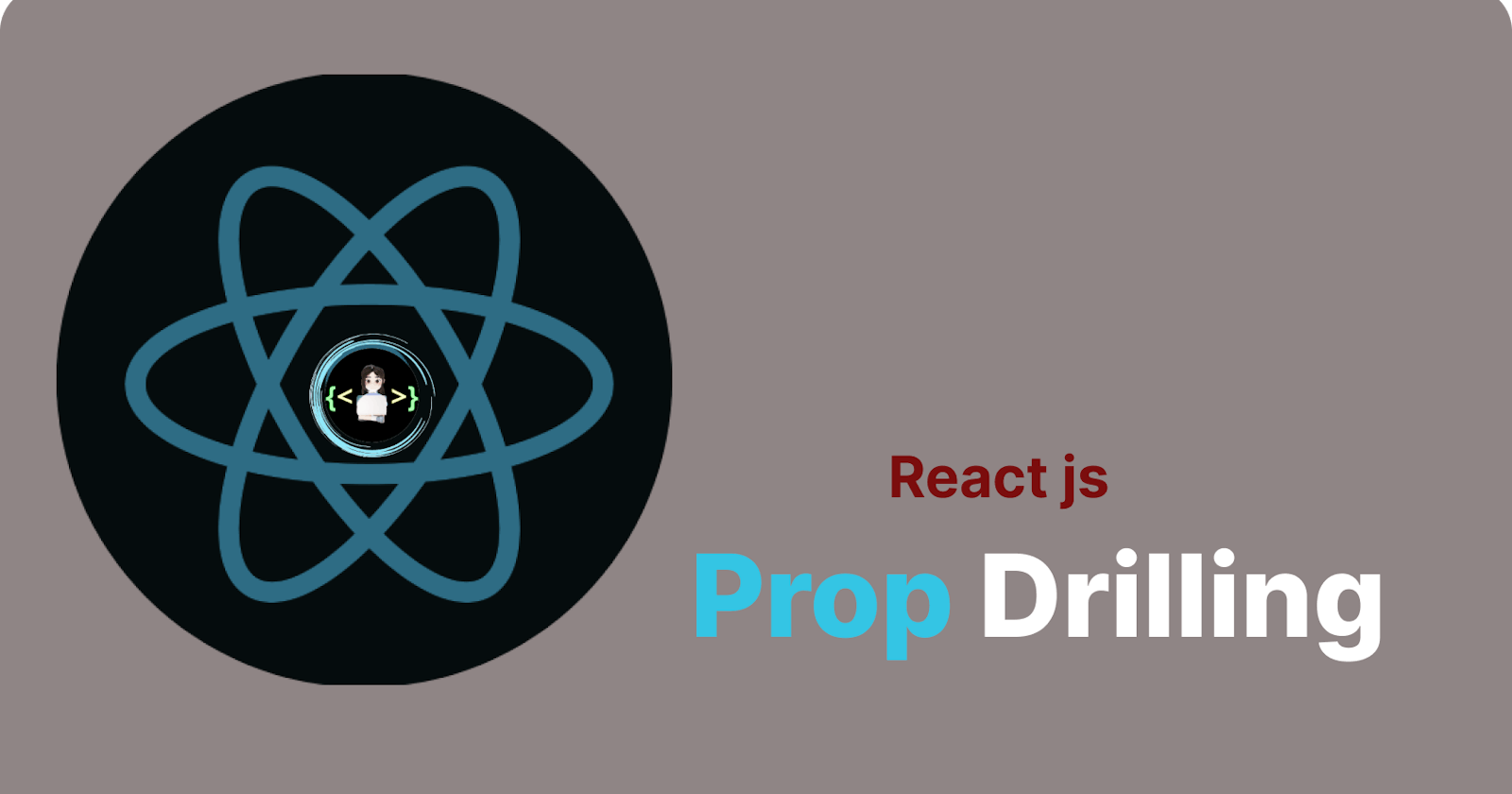Hey, React js Developers 😇!! In this article we'll cover the prop drilling topic.
🎯What is Prop Drilling ?
👉 If we want to pass data from parent component to it's nth child components in such scenario we have to pass data all the child components and that is called as a
prop drilling
See the below image:-
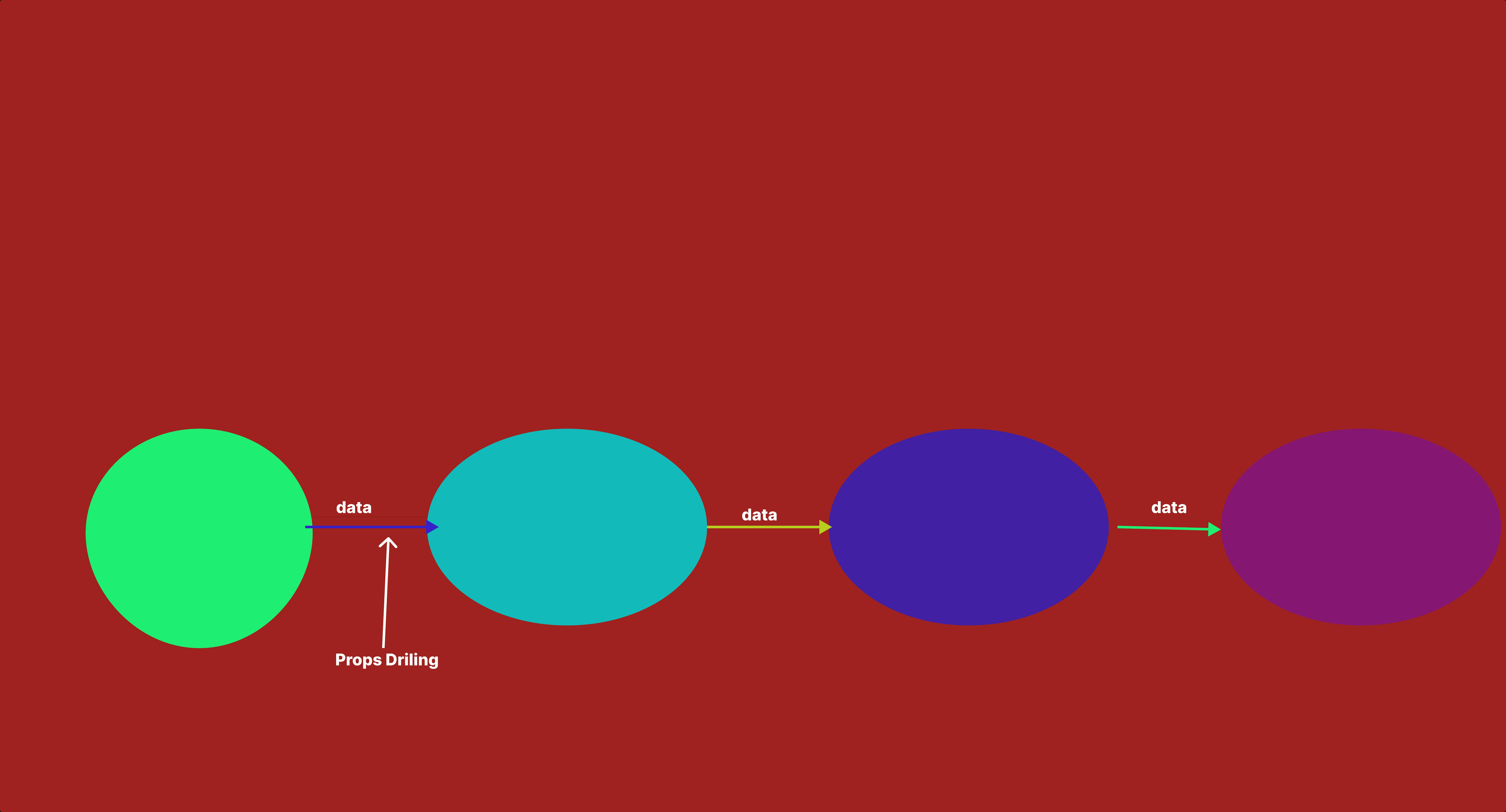
🗝Key points:-
Prop drilling is basically a situation when the same data is being sent at almost every level due to requirements in the final level.
We refer prop drilling to the process of sending props from a higher-level component to a lower-level component.
🎯 How to avoid prop drilling?🤔
In React 16 Facbook Team introduced concept of Context API Hookswith the help of this we can avoid prop drilling. we will learn about Context API Hooksin my next Article.
In this article we will learn about prop drilling.
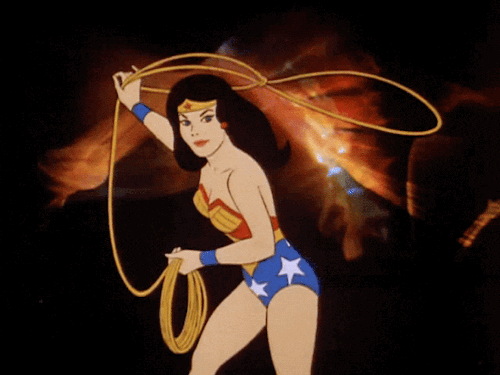
🚀For example,
App.js-file
import logo from "./logo.svg";
import "./App.css";
import { useState } from "react";
import ChildOne from "./components/ChildOne";
function App() {
const [fName, setfName] = useState("Richa");
const [lName, setlName] = useState("Singh");
const handleClickOne = (value) => {
setfName(value);
};
const handleClickTwo = (value) => {
setlName(value);
};
return (
<div className="App">
<header className="App-header">
<img src={logo} className="App-logo" alt="logo" />
<p>
<code>What is Prop Drilling ?</code>
</p>
<a
className="App-link"
href="https://reactjs.org"
target="_blank"
rel="noopener noreferrer"
>
React useContext Hook
</a>
<div>This is a Parent component</div>
<ChildOne
fName={fName}
lName={lName}
handleClickOne={handleClickOne}
handleClickTwo={handleClickTwo}
/>
<button onClick={() => handleClickOne("Hello from App")}>
Childone
</button>
<button onClick={() => handleClickTwo("Hii from App")}>Childone</button>
</header>
</div>
);
}
export default App;
ChildOne.js-file
import React from "react";
import ChildTwo from "./ChildTwo";
const ChildOne = ({ fName, lName, handleClickOne, handleClickTwo }) => {
return (
<>
<div>This is ChildOne Component.</div>
<ChildTwo
fName={fName}
lName={lName}
handleClickOne={handleClickOne}
handleClickTwo={handleClickTwo}
/>
<button onClick={() => handleClickOne("Hello from ChildOne")}>
Childone
</button>
<button onClick={() => handleClickTwo("Hii from ChildOne")}>
Childone
</button>
</>
);
};
export default ChildOne;
ChildTwo.js-file
import React from "react";
import ChildThree from "./ChildThree";
const ChildTwo = ({ fName, lName, handleClickOne, handleClickTwo }) => {
return (
<div>
<div>This is ChildTwo Component.</div>
<ChildThree
fName={fName}
lName={lName}
handleClickOne={handleClickOne}
handleClickTwo={handleClickTwo}
/>
<button onClick={() => handleClickOne("Hello from ChildTwo")}>
Childtwo
</button>
<button onClick={() => handleClickTwo("Hii from ChildTwo")}>
Childtwo
</button>
</div>
);
};
export default ChildTwo;
ChildThree.js-file
import React from "react";
const ChildThree = ({ fName, lName, handleClickOne, handleClickTwo }) => {
return (
<>
<div>This is ChildThree Component.</div>
<div>{fName}</div>
<div>{lName}</div>
<button onClick={() => handleClickOne("Hello from ChildThree")}>
ChildThree
</button>
<button onClick={() => handleClickTwo("Hii from ChildThree")}>
ChildThree
</button>
</>
);
};
export default ChildThree;
Output:-
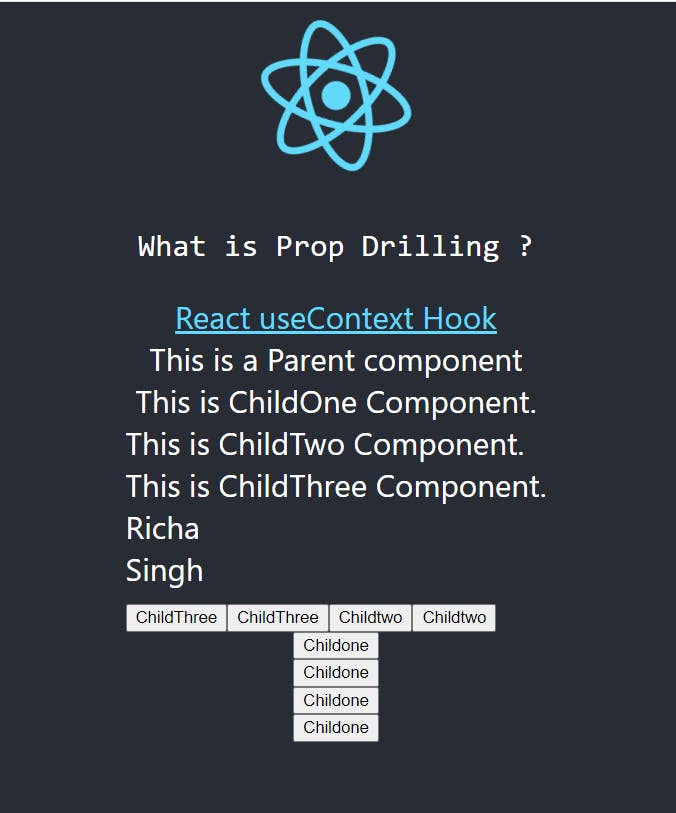
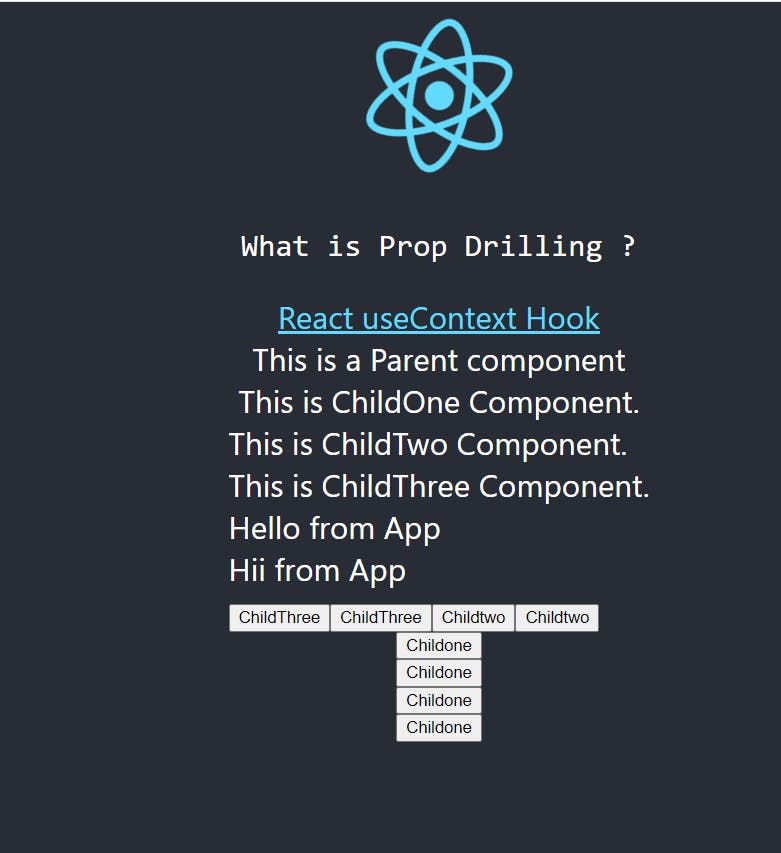
Here is Githup Link for Source Code:- Clickme
🎯Wrap Up!!
That's all for this article. Thank you for your time🤗!! Let's connect to learn and grow together.