Hey Coders👩💻👨💻!" In this blog post, we're going to explore how Redux Toolkit can simplify state management in your React applications."
🎇Introduction:
In the world of React development, managing state can often feel chaotic. Enter Redux Toolkit, your reliable helper for organized and scalable state management. Think of it as an assistant who not only fetches your data but also keeps everything tidy, handling your requests smoothly.
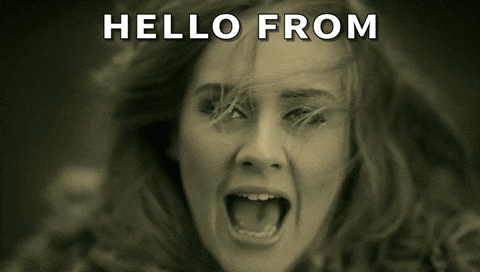
Why Use Redux Toolkit?
Imagine you have a React app with lots of components that need to share and update the same data. Managing all these states can get messy. Redux Toolkit comes to the rescue by providing a set of tools and best practices to streamline your Redux code.

Setting Up Redux Toolkit
First things first, let's look at how Redux Toolkit is set up in a React project:
Redux Toolkit Documentation
You can access the official documentation for Redux Toolkit to learn more about its features, API, and usage patterns:
Documentation Link: Redux Toolkit Documentation
Folder Structure
Here’s the updated folder structure:

src/
├── components/
├── pages/
│ ├── counter/
│ │ ├── counter.slice.js
│ ├── table/
│ │ ├── table.slice.js
│ │ ├── table.css
│ │ ├── Table.js
├── store/
│ ├── store.js
├── router/
│ ├── router.js
├── App.js
├── App.css
store/: Contains your Redux store configuration.
pages/: Contains React components for different pages and slices.
router/: Handles routing in your React application.
components/: Reusable UI components.
Creating the Store
Your Redux store is created using
configureStorefrom Redux Toolkit instore.js. It combines multiple slices (reducers) into a single store:// store.js import { configureStore } from "@reduxjs/toolkit"; import counterReducer from "../pages/counter/counter.slice"; import tableReducer from "../pages/table/table.slice"; const store = configureStore({ reducer: { counter: counterReducer, tableData: tableReducer, }, }); export default store;
Here's a breakdown of what's happening:
Importing Dependencies:
import { configureStore } from "@reduxjs/toolkit"; import counterReducer from "../pages/counter/counter.slice"; import tableReducer from "../pages/table/table.slice";We import
configureStorefrom@reduxjs/toolkit, which is a function provided by Redux Toolkit to create a Redux store with simplified setup.We import
counterReducerandtableReducerfrom their respective locations (counter.slice.jsandtable.slice.js). These reducers define how specific parts of the application state should be updated in response to actions.
Creating the Redux Store:
const store = configureStore({ reducer: { counter: counterReducer, tableData: tableReducer, }, });We use
configureStore()to create a Redux store. This function accepts an object with areducerproperty.Inside
reducer, we define key-value pairs where:counteris the slice of state managed bycounterReducer.tableDatais the slice of state managed bytableReducer.
Each reducer (
counterReducerandtableReducer) specifies how the corresponding part of the state should be updated when actions are dispatched.
Exporting the Store:
export default store;- Finally, we export the configured Redux store (
store) so that it can be imported and used in other parts of the application, such as components that need to access or update the application state.
- Finally, we export the configured Redux store (
WhyconfigureStore is used:
configureStoreis used here because it simplifies the setup of a Redux store by automatically configuring Redux Toolkit's recommended middleware, includingredux-thunkfor async logic. It also enables Redux DevTools Extension by default, providing a better development experience.By using
configureStore, we avoid the boilerplate code that would otherwise be required to set up middleware and other store enhancers manually when using plain Redux.Defining Slices (Reducers)
Slices define how your state can be updated. They include actions and reducers, making it easier to manage immutable state updates:
// counter.slice.js import { createSlice } from "@reduxjs/toolkit"; const counterSlice = createSlice({ name: "counter", initialState: { count: 0, setHidden: false, }, reducers: { handleIncrement: (state) => { state.count++; }, handleDecrement: (state) => { state.count--; }, handleReset: (state) => { state.count = 0; }, handleToggle: (state) => { state.setHidden = !state.setHidden; }, }, }); export const { handleIncrement, handleDecrement, handleToggle, handleReset, } = counterSlice.actions; export default counterSlice.reducer;Importing Dependencies:
import { createSlice } from "@reduxjs/toolkit";We import
createSlicefrom@reduxjs/toolkit, a function that helps to create a Redux slice. A slice in Redux is a piece of state with its own reducers and actions.Creating the Slice:
const counterSlice = createSlice({ name: "counter", initialState: { count: 0, setHidden: false, }, reducers: { handleIncrement: (state) => { state.count++; }, handleDecrement: (state) => { state.count--; }, handleReset: (state) => { state.count = 0; }, handleToggle: (state) => { state.setHidden = !state.setHidden; }, }, });createSliceis used to create a slice named"counter"with initial state defined ininitialState.Inside
reducers, we define functions (handleIncrement,handleDecrement,handleReset,handleToggle) that describe how the state should be updated in response to specific actions.Each reducer function receives the current
stateas a parameter and can modify it directly becausecreateSliceuses Immer internally to allow mutable updates.
Exporting Actions and Reducer:
export const { handleIncrement, handleDecrement, handleToggle, handleReset, } = counterSlice.actions; export default counterSlice.reducer;counterSlice.actionscontains the action creators (handleIncrement,handleDecrement,handleToggle,handleReset) that are automatically generated bycreateSlice.counterSlice.reducerexports the reducer function that manages how the state changes in response to dispatched actions.Connecting Components
Use
useSelectorto read from the Redux store anduseDispatchto dispatch actions. Here’s an example fromCountercomponent:
import React from "react";
import { useDispatch, useSelector } from "react-redux";
import {
handleIncrement,
handleDecrement,
handleReset,
handleToggle,
} from "./counter.slice";
const Counter = () => {
const data = useSelector((state) => state.counter);
const dispatch = useDispatch();
return (
<div>
{data.setHidden && (
<>
<button onClick={() => dispatch(handleIncrement())}>+</button>
<button onClick={() => dispatch(handleDecrement())}>-</button>
<button onClick={() => dispatch(handleReset())}>reset</button>
</>
)}
<button onClick={() => dispatch(handleToggle())}>toggle</button>
<div>{data.count}</div>
</div>
);
};
export default Counter;

Explanation:
Importing Redux Hooks:
import { useDispatch, useSelector } from "react-redux";- We import
useSelectoranduseDispatchhooks fromreact-redux. These hooks are used to access the Redux store state and dispatch actions, respectively.
- We import
Using
useSelector:const data = useSelector((state) => state.counter);useSelectoris called with a selector function(state) => state.counter. It selects thecounterslice from the Redux store state (state.counter).
Using
useDispatch:const dispatch = useDispatch();useDispatchreturns a reference to thedispatchfunction from the Redux store. This function is used to dispatch actions to update the Redux state.
Rendering the Component:
return ( <div> {data.setHidden && ( <> <button onClick={() => dispatch(handleIncrement())}>+</button> <button onClick={() => dispatch(handleDecrement())}>-</button> <button onClick={() => dispatch(handleReset())}>reset</button> </> )} <button onClick={() => dispatch(handleToggle())}>toggle</button> <div>{data.count}</div> </div> );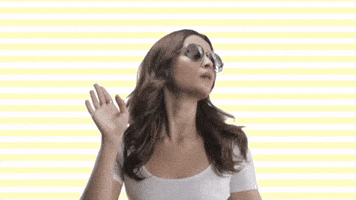
The component renders buttons and displays the
countfrom the Redux state.When
data.setHiddenistrue, it renders buttons for incrementing (+), decrementing (-), and resetting (reset) the count. Each button click dispatches the corresponding action (handleIncrement,handleDecrement,handleReset).The
togglebutton togglesdata.setHiddenstate when clicked, dispatching thehandleToggleaction.
Jokes
Now, let’s add some fun to the mix! Remember, learning should be enjoyable too. Imagine your Redux state as a pizza that you can add toppings to (actions) and share slices of (reducers). Don’t worry, we’ll avoid over-topping with too much state!
Let's dive into how we handle API calls and filter data using Redux Toolkit intable.slice.js.
import { createAsyncThunk, createSlice } from "@reduxjs/toolkit";
import axios from "axios";
import { current } from "@reduxjs/toolkit";
export const fetchTableData = createAsyncThunk(
"table-data/getuserList",
async () => {
const response = await axios("https://reqres.in/api/users?page=2");
return response.data;
}
);
const TableSlice = createSlice({
name: "table-data",
initialState: {
userTableData: [],
filterUserData: [],
loading: false,
error: "",
},
extraReducers: (builder) => {
builder
.addCase(fetchTableData.pending, (state, action) => {
state.loading = true;
})
.addCase(fetchTableData.fulfilled, (state, action) => {
state.userTableData = [...action.payload.data];
state.filterUserData = [...action.payload.data];
state.loading = false;
state.error = "";
})
.addCase(fetchTableData.rejected, (state) => {
state.error = "something went wrong";
state.loading = false;
});
},
//in memory
reducers: {
deleteUserData: (state, action) => {
// console.log(action,"hello state")
let data = current(state).filterUserData;
let filterData = data.filter((user) => user.id !== action.payload);
state.filterUserData = [...filterData];
},
onFilterUserData: (state, action) => {
let data = current(state).filterUserData;
let searchText = action.payload;
console.log(searchText);
if (searchText) {
const filtered = data?.filter((user) => {
return (
user.id.toString().includes(searchText) ||
user.first_name.toLowerCase().includes(searchText.toLowerCase()) ||
user.last_name.toLowerCase().includes(searchText.toLowerCase())
);
});
state.filterUserData = [...filtered];
} else {
state.filterUserData = [...state.userTableData];
}
},
updateEmloyeer: (state, action) => {
console.log(current(state), action);
const { id, first_name, last_name } = action.payload;
const index = state.filterUserData.findIndex((emp) => emp.id === id);
if (index !== -1) {
state.filterUserData[index].first_name = first_name;
state.filterUserData[index].last_name = last_name;
}
},
},
});
export const {
editUserData,
deleteUserData,
onFilterUserData,
updateEmloyeer,
} = TableSlice.actions;
export default TableSlice.reducer;
Code Explanation:
Imports:
import { createAsyncThunk, createSlice } from "@reduxjs/toolkit"; import axios from "axios"; import { current } from "@reduxjs/toolkit";Imports
createAsyncThunkandcreateSlicefrom@reduxjs/toolkitfor setting up async actions and creating slices.Imports
axiosfor making HTTP requests.currentis imported for accessing the current state within reducers.
Async Action (
fetchTableData):export const fetchTableData = createAsyncThunk( "table-data/getuserList", async () => { const response = await axios("https://reqres.in/api/users?page=2"); return response.data; } );createAsyncThunkgenerates an async action creator namedfetchTableData.It makes an API call to fetch user data from
https://reqres.in/api/users?page=2.The fetched data (
response.data) is returned as the payload.
Slice (
TableSlice):javascriptCopy codeconst TableSlice = createSlice({ name: "table-data", initialState: { userTableData: [], filterUserData: [], loading: false, error: "", }, extraReducers: (builder) => { builder .addCase(fetchTableData.pending, (state, action) => { state.loading = true; }) .addCase(fetchTableData.fulfilled, (state, action) => { state.userTableData = [...action.payload.data]; state.filterUserData = [...action.payload.data]; state.loading = false; state.error = ""; }) .addCase(fetchTableData.rejected, (state) => { state.error = "something went wrong"; state.loading = false; }); }, reducers: { deleteUserData: (state, action) => { let data = current(state).filterUserData; let filterData = data.filter((user) => user.id !== action.payload); state.filterUserData = [...filterData]; }, onFilterUserData: (state, action) => { let data = current(state).filterUserData; let searchText = action.payload; if (searchText) { const filtered = data?.filter((user) => { return ( user.id.toString().includes(searchText) || user.first_name.toLowerCase().includes(searchText.toLowerCase()) || user.last_name.toLowerCase().includes(searchText.toLowerCase()) ); }); state.filterUserData = [...filtered]; } else { state.filterUserData = [...state.userTableData]; } }, updateEmloyeer: (state, action) => { const { id, first_name, last_name } = action.payload; const index = state.filterUserData.findIndex((emp) => emp.id === id); if (index !== -1) { state.filterUserData[index].first_name = first_name; state.filterUserData[index].last_name = last_name; } }, }, });createSlicecreates a Redux slice named"table-data"with initial state containinguserTableData,filterUserData,loading, anderror.extraReducershandles actions dispatched byfetchTableData:pending: Setsloadingtotrue.fulfilled: UpdatesuserTableDataandfilterUserDatawith fetched data, resetsloadingand clearserror.rejected: Setserrormessage and resetsloading.
reducerscontains additional synchronous actions:deleteUserData: Filters out a user based onaction.payload.onFilterUserData: FiltersfilterUserDatabased onaction.payload.updateEmloyeer: Updates user data based onaction.payload.
Export Actions and Reducer:
export const { deleteUserData, onFilterUserData, updateEmloyeer, } = TableSlice.actions; export default TableSlice.reducer;Exports action creators (
deleteUserData,onFilterUserData,updateEmloyeer) and the reducer function fromTableSlice.
Table.jsNow, let's explain the
Tablecomponent which uses Redux for state management and renders data fetched from the API:import React, { useEffect, useState } from "react"; import "./table.css"; import { useDispatch, useSelector } from "react-redux"; import { deleteUserData, fetchTableData, onFilterUserData, updateEmloyeer, } from "./table.slice"; import { useNavigate } from "react-router-dom"; const Table = () => { const tableDetails = useSelector((state) => state.tableData); const [searchInput, setSearchInput] = useState(""); const dispatch = useDispatch(); React.useEffect(() => { dispatch(fetchTableData()); }, []); useEffect(() => { dispatch(onFilterUserData(searchInput)); }, [searchInput]); const navigate = useNavigate(); const handleRowClick = (uid) => { navigate(`/table/${uid}`); }; const handleEdit = (editId, newFirstName, newLastName) => { console.log(editId); const fullName = prompt( "Enter new full name (First Last):", `${newFirstName} ${newLastName}` ); if (fullName !== null) { const [newFirstName, newLastName] = fullName.split(" "); dispatch( updateEmloyeer({ id: editId, first_name: newFirstName, last_name: newLastName, }) ); } }; const handleDelete = (userId) => { console.log("Deleting user with ID:", userId); dispatch(deleteUserData(userId)); }; return ( <div className="table-outside-container"> {tableDetails.loading && <h1>Loding....</h1>} {tableDetails.error && <hi>{tableDetails.error}</hi>} <div class="wrapper"> <div class="search-input"> <input type="text" placeholder="Type to search..." value={searchInput} onChange={(e) => setSearchInput(e.target.value)} /> <div class="icon"> <svg xmlns="http://www.w3.org/2000/svg" width="24" height="24" fill="currentColor" class="bi bi-search" viewBox="0 0 16 16" > <path d="M11.742 10.344a6.5 6.5 0 1 0-1.397 1.398h-.001q.044.06.098.115l3.85 3.85a1 1 0 0 0 1.415-1.414l-3.85-3.85a1 1 0 0 0-.115-.1zM12 6.5a5.5 5.5 0 1 1-11 0 5.5 5.5 0 0 1 11 0" /> </svg> </div> </div> </div> <section className="table-inside-conatiner"> {tableDetails.filterUserData.length > 0 && ( <table style={{ width: "90%" }}> <tr> <th>Id</th> <th>First Name</th> <th>Last Name</th> <th>Full Details</th> <th>Action</th> </tr> <tbody> {tableDetails?.filterUserData.map((userData, index) => ( <tr key={index}> <td>{userData.id}</td> <td>{userData?.first_name}</td> <td>{userData?.last_name}</td> <td onClick={() => handleRowClick(userData.id)}>Detail</td> <td className="button-conatiner"> <button className="edit" onClick={() => handleEdit( userData.id, userData.first_name, userData.last_name ) } > Edit </button> <button className="delete" onClick={() => handleDelete(userData.id)} > Delete </button> </td> </tr> ))} </tbody> </table> )} {tableDetails?.filterUserData === 0 && ( <p>No matching records found.</p> )} </section> </div> ); }; export default Table;Code Explanation:
Imports and Setup:
javascriptCopy codeimport React, { useEffect, useState } from "react"; import "./table.css"; import { useDispatch, useSelector } from "react-redux"; import { deleteUserData, fetchTableData, onFilterUserData, updateEmloyeer, } from "./table.slice"; import { useNavigate } from "react-router-dom";Imports necessary dependencies including React hooks (
useEffect,useState), Redux hooks (useDispatch,useSelector), and actions fromtable.slice.js.Imports
useNavigatefor programmatic navigation.
Component (
Table):javascriptCopy codeconst Table = () => { const tableDetails = useSelector((state) => state.tableData); const [searchInput, setSearchInput] = useState(""); const dispatch = useDispatch(); React.useEffect(() => { dispatch(fetchTableData()); }, []); useEffect(() => { dispatch(onFilterUserData(searchInput)); }, [searchInput]); const navigate = useNavigate(); const handleRowClick = (uid) => { navigate(`/table/${uid}`); }; const handleEdit = (editId, newFirstName, newLastName) => { const fullName = prompt( "Enter new full name (First Last):", `${newFirstName} ${newLastName}` ); if (fullName !== null) { const [newFirstName, newLastName] = fullName.split(" "); dispatch( updateEmloyeer({ id: editId, first_name: newFirstName, last_name: newLastName, }) ); } }; const handleDelete = (userId) => { dispatch(deleteUserData(userId)); }; return ( <div className="table-outside-container"> {tableDetails.loading && <h1>Loading....</h1>} {tableDetails.error && <h1>{tableDetails.error}</h1>} <div className="wrapper"> <div className="search-input"> <input type="text" placeholder="Type to search..." value={searchInput} onChange={(e) => setSearchInput(e.target.value)} /> <div className="icon"> <svg xmlns="http://www.w3.org/2000/svg" width="24" height="24" fill="currentColor" className="bi bi-search" viewBox="0 0 16 16" > <path d="M11.742 10.344a6.5 6.5 0 1 0-1.397 1.398h-.001q.044.06.098.115l3.85 3.85a1 1 0 0 0 1.415-1.414l-3.85-3.85a1 1 0 0 0-.115-.1zM12 6.5a5.5 5.5 0 1 1-11 0 5.5 5.5 0 0 1 11 0" /> </svg> </div> </div> </div> <section className="table-inside-container"> {tableDetails.filterUserData.length > 0 && ( <table style={{ width: "90%" }}> <thead> <tr> <th>Id</th> <th>First Name</th> <th>Last Name</th> <th>Full Details</th> <th>Action</th> </tr> </thead> <tbody> {tableDetails.filterUserData.map((userData, index) => ( <tr key={index}> <td>{userData.id}</td> <td>{userData.first_name}</td> <td>{userData.last_name}</td> <td onClick={() => handleRowClick(userData.id)}>Detail</td> <td className="button-container"> <button className="edit" onClick={() => handleEdit( userData.id, userData.first_name, userData.last_name ) } > Edit </button> <button className="delete" onClick={() => handleDelete(userData.id)} > Delete </button> </td> </tr> ))} </tbody> </table> )} {tableDetails.filterUserData.length === 0 && ( <p>No matching records found.</p> )} </section> </div> ); };
Tablecomponent renders a table with user data fetched from Redux state (tableDetails.filterUserData).Uses
useStateto managesearchInputfor filtering users based on search input.Uses
useDispatchto dispatch actions (fetchTableData,onFilterUserData,updateEmloyeer,deleteUserData).Uses
useEffectto fetch initial data (fetchTableData) when the component mounts and to update filtered data (onFilterUserData) whensearchInputchanges.Defines functions
handleRowClickfor navigating to detailed user page,handleEditfor editing user data, andhandleDeletefor deleting a user.Renders table headers (
Id,First Name,Last Name,Full Details,Action) and rows dynamically fromtableDetails.filterUserData.Handles loading state (
tableDetails.loading) and error state (tableDetails.error) for better user experience.
Conclusion:
Armed with Redux Toolkit, your React apps gain robustness and maintainability. It streamlines complex state management into a delightful experience, leaving you more time to browse cat memes on a lazy Sunday—because who doesn't love a good laugh between code commits?
🧿Final Words:

Whether you're diving into Redux Toolkit for the first time or honing your skills, may your state always be manageable, your components reusable, and your Redux journeys as smooth as a well-oiled machine. Happy coding, and remember to share your Redux Toolkit tales in the comments below—let's keep the laughter and learning going! 🚀🎉


