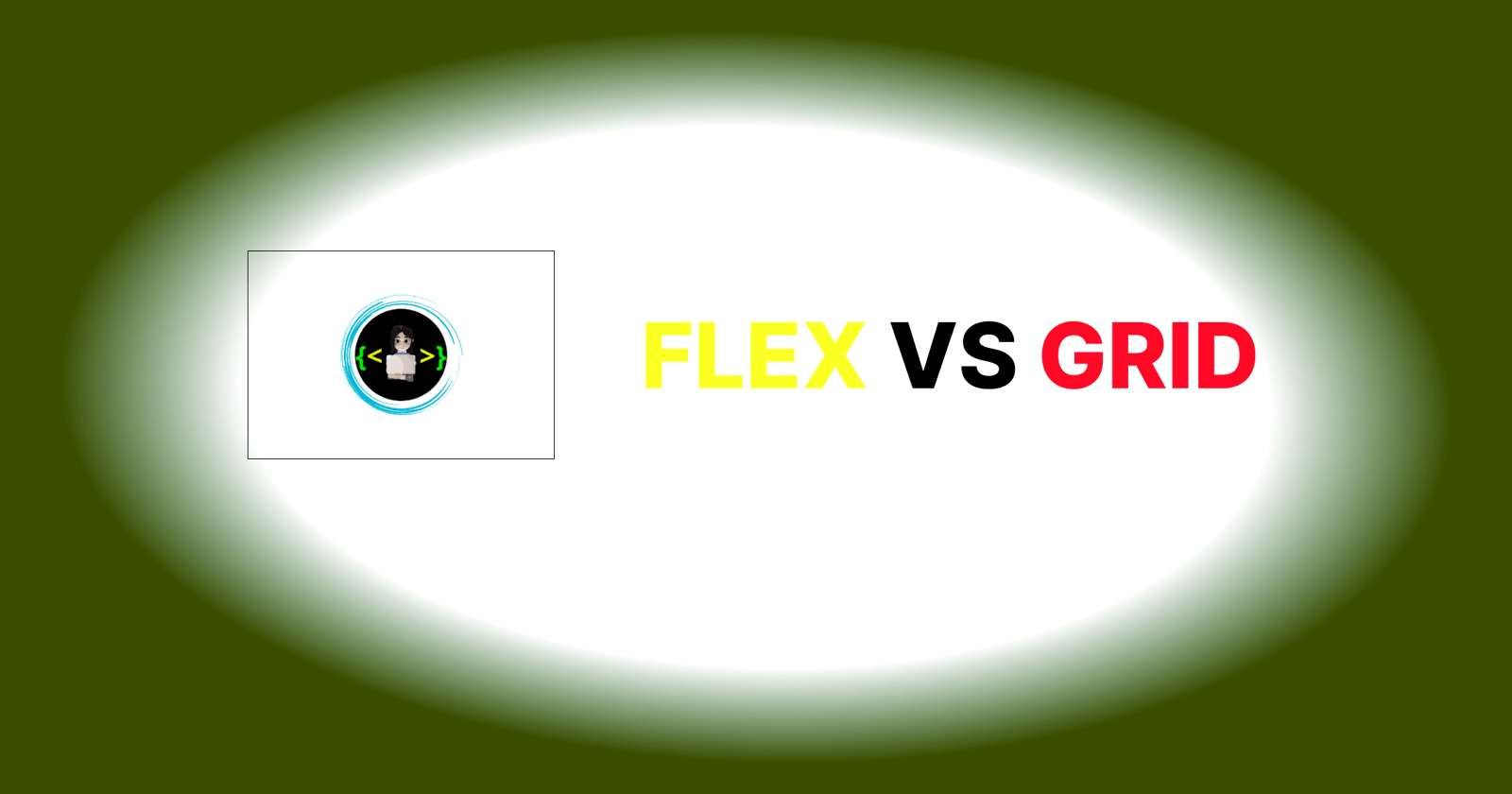Hello Coders 👩💻👨💻! In this blog, we will be discussing the differences between flexbox and grid layouts. I aim to cover all the important topics that are typically asked in interviews. I hope you find my blog informative and helpful. So, let's get started!

⛳Introduction
Flexbox and CSS Grid are both layout modules in CSS that allow you to create more advanced and responsive page layouts.
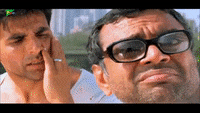
📌Key differences between the two:-
Conceptual Differences:
Flexbox is a one-dimensional layout model, which means it deals with layout in only one dimension at a time – either as a row or as a column.
Grid is a two-dimensional layout model that allows you to create both rows and columns.
Axis Orientation:
In flexbox, you can define either the horizontal or the vertical axis as the main axis, and the other axis becomes the cross axis.
In grid, you have both a horizontal axis (rows) and a vertical axis (columns) that intersect and create cells.
- Item placement:
Flexbox is best suited for laying out items in a single row or a single column. You can control how items align, space out, and wrap in the main axis or the cross axis.
Grid is designed for more complex layouts and allows you to control both the row and column dimensions of each cell. You can place items in specific cells or spans, adjust the size and position of cells, and create responsive layouts that change based on the available space.
- Nested Layouts:
Flexbox can be nested within another flex container, and this can be useful for creating more complex layouts that need to be broken down into smaller parts.
Grid can also be nested within another grid container or a flex container, and this can be used for creating even more complex layouts.
The flexbox layout is best suited for application components and small layouts,
The grid layout is designed for larger-scale layouts that are not linear in design.
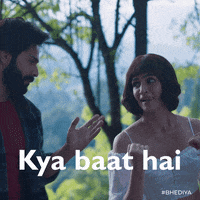
✨Advantages of Flexbox:
Flexbox provides a simple and efficient way to create responsive and flexible layouts.
It allows for flexible alignment and positioning of elements within a container, which can be helpful for creating complex designs.
Flexbox is easy to learn and use, making it an ideal solution for small-scale layouts.
It has good browser support and works well across a wide range of devices and screen sizes.
🧨Disadvantages of Flexbox:
Flexbox is limited to one-dimensional layouts and can become complicated for larger, multi-dimensional layouts.
It can be difficult to center elements vertically within a container using Flexbox.
The order of elements can be difficult to control when using Flexbox, as it is based on the source order of the elements.
Flexbox has some limitations when it comes to working with tables or grid-like layouts
🎯Summary,
Flexbox is a powerful tool for creating responsive and flexible layouts, but it has some limitations when it comes to complex, multi-dimensional layouts or working with tables.
✨Advantages of Grid:
Grid allows for more complex and sophisticated layouts, including multi-dimensional layouts.
It provides a more intuitive way to create layouts using rows and columns, making it easier to visualize and design layouts.
Grid provides more control over the placement and positioning of elements within a container, including the ability to overlap elements.
It is well-supported in modern browsers and can be used to create responsive designs that adapt to different screen sizes.
🧨Disadvantages of Grid:
Grid can be more difficult to learn and use than Flexbox, particularly for beginners.
It may not be suitable for small-scale layouts, as it is optimized for more complex designs.
Grid has limited browser support in older browsers, which can make it difficult to use in certain contexts.
It can be more difficult to control the order of elements in Grid layouts.
🎯Summary,
Grid is a powerful tool for creating complex and sophisticated layouts, but it can be more difficult to learn and may not be suitable for small-scale layouts. It also has limited browser support in older browsers.

🎡Example of Flexbox:
Let's say we want to create a simple navigation menu with four links. Here's an example of how we could use Flexbox to create this layout:
<nav>
<ul>
<li><a href="#">Home</a></li>
<li><a href="#">About</a></li>
<li><a href="#">Services</a></li>
<li><a href="#">Contact</a></li>
</ul>
</nav>
nav {
display: flex;
justify-content: center;
align-items: center;
}
ul {
display: flex;
list-style: none;
margin: 0;
padding: 0;
}
li {
margin: 0 10px;
}
a {
text-decoration: none;
}
In this example, we are using Flexbox to center the navigation menu horizontally and vertically within its container. We are also using Flexbox to create a horizontal list of links with some margin between each link.
🎡Example of Grid:
Let's say we want to create a layout for a product page that has a product image on the left and a product description on the right. Here's an example of how we could use Grid to create this layout:
<div class="product-page">
<div class="product-image">
<img src="https://thumbs.dreamstime.com/b/example-red-tag-example-red-square-price-tag-117502755.jpg" alt="Product Image">
</div>
<div class="product-description">
<h2>Product Title</h2>
<p>Lorem ipsum dolor sit amet, consectetur adipiscing elit. Sed euismod metus quis sapien ultricies, eu elementum elit faucibus. Pellentesque ut eros bibendum, malesuada dolor ut, ullamcorper urna.</p>
<button>Add to Cart</button>
</div>
</div>
.product-page {
display: grid;
grid-template-columns: 1fr 1fr;
grid-gap: 20px;
}
.product-image img {
width: 100%;
}
.product-description {
display: flex;
flex-direction: column;
justify-content: center;
}
h2 {
margin: 0;
font-size: 32px;
}
p {
margin-top: 10px;
}
In this example, we are using Grid to create a two-column layout for the product page. The left column contains the product image, and the right column contains the product description and the "Add to Cart" button. We are also using Flexbox to vertically center the content within the product description column.
🎯Summary,
Overall, both Flexbox and Grid have their unique advantages and limitations, and the choice of which one to use depends on the layout requirements of your particular project.

🎯 Wrap Up!!

I hope you found this article helpful. Please consider following me and sharing it with your network. Thank you for staying connected with me and for your continuous effort to learn and grow every day.