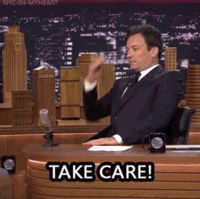Beginner's Guide to Web Scraping with Python: Extracting Data and Images from Flipkart
Hello Coders👩💻👨💻 Are you curious about how to gather information and images from your favorite online shopping website, Flipkart?
Web scraping is the key! In this beginner-friendly guide, we'll walk you through the process step by step, breaking down the code to make it easy to understand and exciting to explore.

🐱🏍Introduction

🐱👓Unlocking the Power of Web Scraping
Imagine having the ability to collect images from Flipkart automatically. Whether you're a price-savvy shopper or an aspiring data scientist, web scraping can be your secret weapon. Let's dive in and uncover the magic behind it.
🐱💻Setting Up Your Web Scraping Environment
Before we start, make sure you have Python installed on your computer. Additionally, you'll need some libraries to make web scraping a breeze: requests, pandas, BeautifulSoup, and time. I already explained how to install them please check my previous blog.
pip install requests pandas beautifulsoup4
🕸We'll use the following libraries in our project:
requests: For making web requestspandas: For data manipulation and organizationbeautifulsoup4: For parsing HTMLtime: To introduce delays and be a polite scraper
Let's break down the code and understand its functionality:
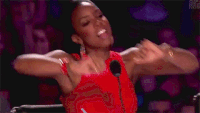
import os
import requests
from bs4 import BeautifulSoup
import time
These lines import necessary libraries:
os: For working with the file system to create directories.requests: For making HTTP requests to fetch web pages and images.BeautifulSoup: For parsing HTML content.time: To introduce delays between requests to avoid overwhelming the server.2. Defining Helper Functions
create_nested_folders(path, *folder_names): This function creates nested folders in the specified directory path.It takes the
pathas the base directory and*folder_namesas a variable number of folder names to create. It returns the path of the created nested folder.clean_for_folder_name(text): This function cleans the input text to make it suitable for folder names.It removes any characters that are not alphanumeric, spaces, hyphens, underscores, or periods.
clean_for_file_name(text): Similar to the previous function, this one cleans the input text to make it suitable for file names.3.
scrape_flipkart_images(search_query, starting_page, ending_page)FunctionThis is the main function that performs web scraping to download product images from Flipkart. It takes three parameters:
search_query: The search query for Flipkart.starting_page: The page index to start scraping from.ending_page: The page index to stop scraping at.
4. Creating a Base Folder
# Create the 'flipimg' folder if it doesn't exist
if not os.path.exists("westerndressforwoman"):
os.makedirs("westerndressforwoman")
This code checks if a folder named "westerndressforwoman" exists in the current directory. If it doesn't exist, it creates the folder.
5. Looping Through Search Result Pages
page_num = starting_page
while page_num <= ending_page:
This loop iterates through the specified pages (from starting_page to ending_page) of search results on Flipkart.
6. Fetching and Parsing the Web Page
page_url = f"https://www.flipkart.com/search?q={search_query}&otracker=search&otracker1=search&marketplace=FLIPKART&as-show=on&as=off&page={page_num}"
r = requests.get(page_url)
soup = BeautifulSoup(r.text, "html.parser")
In each iteration, it constructs the URL for the search results page, and sends an HTTP GET request to that URL using requests, and parses the HTML content of the page using BeautifulSoup.
7. Extracting Product Cards
product_cards = soup.find_all("div", class_="_1AtVbE")
if not product_cards:
break
It finds all the HTML div elements with the class name "_1AtVbE," which typically represent product cards on Flipkart. If no product cards are found on the page, it breaks out of the loop, assuming there are no more results to scrape.
8. Looping Through Product Cards
for card in product_cards:
9. Extracting Product Information
product_name = card.find("a", class_="IRpwTa")
if not product_name:
continue
product_name = product_name.text
It finds the product name within each product card and checks if it exists. If it doesn't find a product name, it skips that card and continues with the next one.
10. Cleaning Product Names
product_name_cleaned_folder = clean_for_folder_name(product_name)
product_name_cleaned_file = clean_for_file_name(product_name)
The product name is cleaned using the clean_for_folder_name and clean_for_file_name functions to ensure it is suitable for use as both a folder name and a file name.
11. Creating Nested Folders
nested_folder = create_nested_folders("westerndressforwoman", product_name_cleaned_folder)
A nested folder is created using the cleaned product name as the folder name within the "westerndressforwoman" directory.
12. Downloading and Saving Images
image_element = card.find("img", class_="_2r_T1I")
if image_element:
img_url = image_element.get("src")
try:
img_data = requests.get(img_url, timeout=10).content
img_name = os.path.join(nested_folder, f"{product_name_cleaned_file}.jpg")
with open(img_name, "wb") as img_file:
img_file.write(img_data)
print(f"Downloaded image for {product_name_cleaned_folder}")
except requests.exceptions.RequestException as e:
print(f"Error downloading image for {product_name_cleaned_folder}: {e}")
This code finds the image element within each product card, extracts the image URL, and attempts to download the image using requests. If successful, the image is saved within the nested folder with the cleaned product name as the file name.
13. Introducing Delays
time.sleep(1)
To avoid overwhelming the server and to be a considerate web scraper, a one-second delay is introduced between requests.
14. Moving to the Next Page
page_num += 1
Finally, after processing all product cards on the current page, the loop moves on to the next page of search results.
👉👉👉Here is the completed code🎉
import os
import requests
from bs4 import BeautifulSoup
import time
def create_nested_folders(path, *folder_names):
folder_path = os.path.join(path, *folder_names)
if not os.path.exists(folder_path):
os.makedirs(folder_path)
return folder_path
# Define the function to clean text for folder names
def clean_for_folder_name(text):
# Clean the text for folder names
return "".join(c for c in text if c.isalnum() or c in (' ', '-', '_'))
# Define the function to clean text for file names
def clean_for_file_name(text):
# Clean the text for file names
return "".join(c for c in text if c.isalnum() or c in (' ', '-', '_', '.'))
def scrape_flipkart_images(search_query, starting_page, ending_page):
# Create the 'flipimg' folder if it doesn't exist
if not os.path.exists("westerndressforwoman"):
os.makedirs("westerndressforwoman")
page_num = starting_page
while page_num <= ending_page:
page_url = f"https://www.flipkart.com/search?q={search_query}&otracker=search&otracker1=search&marketplace=FLIPKART&as-show=on&as=off&page={page_num}"
r = requests.get(page_url)
soup = BeautifulSoup(r.text, "html.parser")
product_cards = soup.find_all("div", class_="_1AtVbE")
if not product_cards:
break
for card in product_cards:
product_name = card.find("a", class_="IRpwTa")
if not product_name:
continue
product_name = product_name.text
# Clean the product name for use as a folder name and a file name
product_name_cleaned_folder = clean_for_folder_name(product_name)
product_name_cleaned_file = clean_for_file_name(product_name)
# Create a nested folder for each product if it doesn't exist
nested_folder = create_nested_folders("westerndressforwoman", product_name_cleaned_folder)
# Find the images associated with the product using the specified class names
image_element = card.find("img", class_="_2r_T1I")
if image_element:
img_url = image_element.get("src")
try:
img_data = requests.get(img_url, timeout=10).content # Set a timeout
img_name = os.path.join(nested_folder, f"{product_name_cleaned_file}.jpg")
with open(img_name, "wb") as img_file:
img_file.write(img_data)
print(f"Downloaded image for {product_name_cleaned_folder}")
print(img_url)
except requests.exceptions.RequestException as e:
print(f"Error downloading image for {product_name_cleaned_folder}: {e}")
except FileNotFoundError as e:
print(f"FileNotFoundError for {product_name_cleaned_folder}: {e}")
# Introduce a delay to avoid overwhelming the server
time.sleep(1) # 1-second delay between requests
page_num += 1 # Move to the next page
print(f"Images for {search_query} have been scraped and saved successfully.")
# Example usage:
search_query = input("Enter the search query (e.g., western dress for woman): ")
starting_page = int(input("Enter the starting page index: "))
ending_page = int(input("Enter the ending page index: "))
scrape_flipkart_images(search_query, starting_page, ending_page)
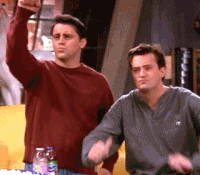
Once the loop completes, the code prints a message indicating that the images for the specified search query have been successfully scraped and saved.
This script allows you to scrape images from Flipkart based on your search query and desired range of pages. It's a useful tool for collecting data for various purposes, such as research or building datasets.
🎯 Wrap Up and Stay Connected!
Conclusion: You're a Web Scraping Pro!
Congratulations! You've successfully scraped data and images from Flipkart using Python. Now, you have a valuable dataset to analyze or simply enjoy your shopping journey even more.

Feel free to modify the code for your projects and explore the world of web scraping further. Remember, with great power comes great responsibility, so always respect websites' terms of service and scraping etiquette.
Now, you have the skills to extract data from your favorite websites and uncover hidden treasures on the web. If you found this guide helpful, don't forget to like and share my blog. Feel free to leave comments and questions Happy scraping!