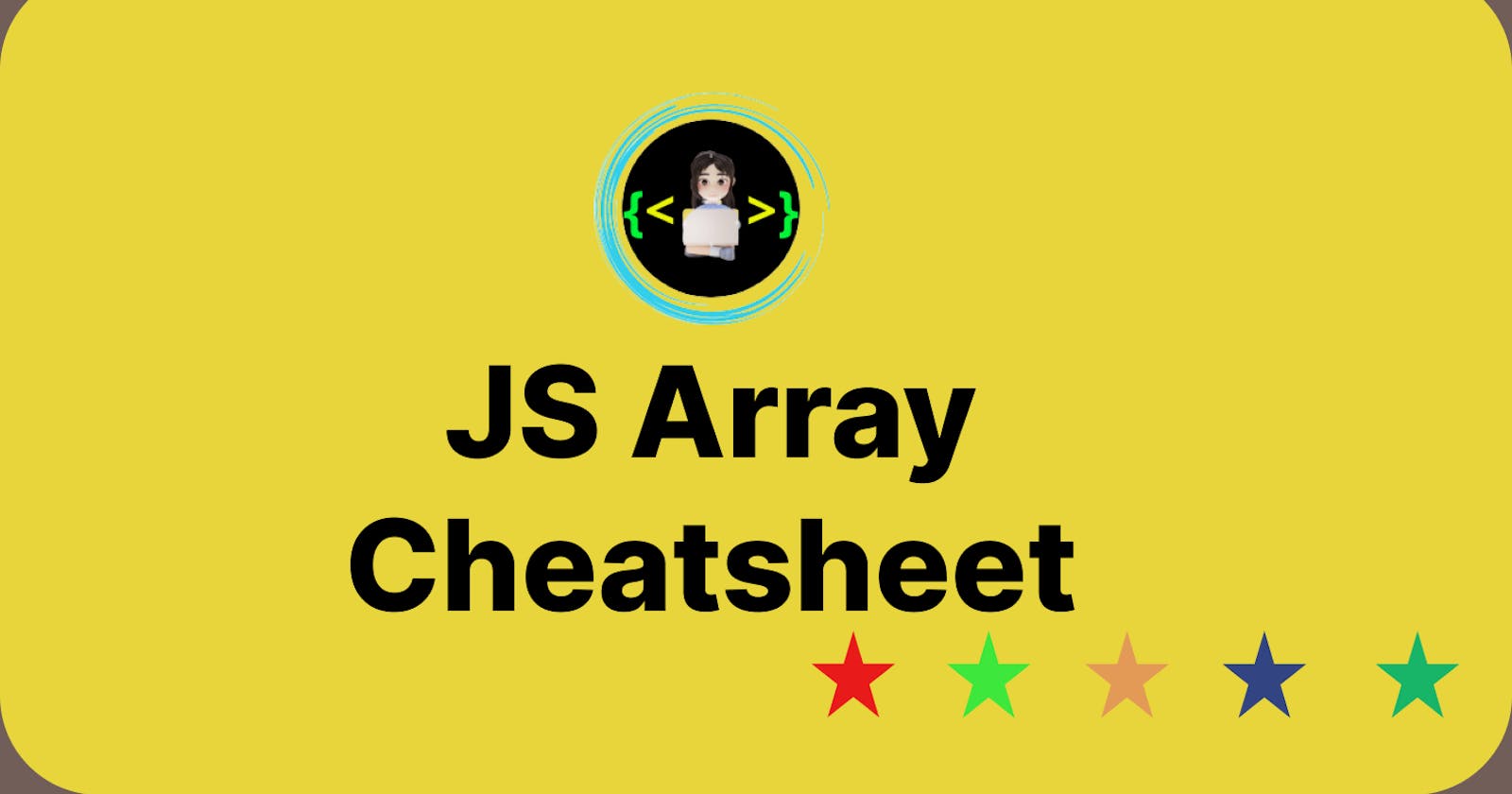Introduction
In this Article I will cover all important Array methods. We’ll go through a small theory 👩💻 intro and will jump next to a more hands-on 👋 exercise to practice what we learned.
What is Array 🤔?
An Array is special variables, which can hold more than one value at a time. In other words Array is used to store multiple elements in a single variable. It is often used when we want to store a list of elements and access them by a single variable.
For Example
const cars = ["Saab", "Volvo", "BMW"];
length
it is return total count of elements in array
let listemoji=['😍','😂','😎','🤣', '😆'];
let length = listemoji.length;
console.log(length);
Concat
Create a new array by concatenating existing arrays:
let listemoji=['😍','😂','😎','🤣', '😆'];
let listemojitwo=['🙄','😏','🥱','😥', '😑'];
let concatArr = listemoji.concat(listemojitwo)
console.log(concatArr);
Join
Joins all elements of an array into a string.
let list = [1, 2, 3, 4, 5];
let result=list.join(',');
console.log(result)
Slice
Return copy of array from
startandendfrom arguments
let listemoji=['😍','😂','😎','🤣', '😆'];
let sliceArray=listemoji.slice(0,1)
console.log(sliceArray)
IndexOf
Returns the first index at which a given element can be found in the array, or -1 if it is not present.
let listemoji=['😍','😂','😎','🤣', '😆'];
let indexOfArray1=listemoji.indexOf('😍')
let indexOfArray2=listemoji.indexOf('😴')
console.log(indexOfArray1)
console.log(indexOfArray2)
LastIndexOf
Returns the last index at which a given element can be found in the array, or -1 if it is not present. The array is searched backwards, starting at fromIndex.
let listemoji=['😍','😂','😎','🤣', '😆'];
let indexOfLastArray1=listemoji.lastIndexOf('😆')
console.log(indexOfLastArray1)
Includes
Returns true if the given element is present in the array.
let listemoji=['😍','😴','😁','😡', '😆'];
let result=listemoji.includes('😆')
console.log(result)
Pop
Removes the last element from an array and returns that element.
let listemoji=['😍','😴','😁','😡', '😆'];
let result=listemoji.pop('😆')
console.log(result)
console.log(listemoji)
Push
The method adds one or more elements to the end of an array
let listemoji=['😍','😴','😁','😡', '😆'];
let result=listemoji.push('💂♀️')
console.log(result)
console.log(listemoji)
Shift
Removes the first element from an array
let listemoji=['🍕','🍔','🍟', '🥂','🍻'];
let result=listemoji.shift()
console.log(result)
console.log(listemoji)
Unshift
Adds new elements to the beginning of an array, and returns the new length.
let listemoji=['🍕','🍔','🍟', '🥂','🍻'];
let result=listemoji.unshift('🍺')
console.log(result)
console.log(listemoji)
Splice
The method changes the contents of an array by removing or replacing existing elements and/or adding new elements in place.
let listemoji=['🍕','🍔','🍟', '🥂','🍻'];
let result=listemoji.splice(3,4)
console.log(result)
console.log(listemoji)
Reverse
Reverses the order of the elements in an array.
let listemoji=['🍕','🍔','🍟', '🥂','🍻'];
let result=listemoji.reverse()
console.log(result)
I know you guys are wondering when this will end. Don't worry I'm trying to finish😝.
Sort
Sorts the elements of an array in place and returns the array. The default sort order is according to string Unicode code points.
let listemoji=['😂','🍔','🥱', '🥂','😂','🥱'];
let result=listemoji.sort()
// Another Example
console.log(result)
let array =[ 2,1,10,4,15];
const resultOne = array.sort((a,b) => (a-b))
let arrayTwo =[ 8,1,10,7,45];
const resultTwo= arrayTwo.sort((a,b) => -(a-b))
console.log(resultOne);
console.log(array)
console.log(resultTwo);
// OR
let alphaArray=['shanu','apple','zer','ball']
let newresult = alphaArray.sort((a,b) => (a-b))//let results = alphaArray.sort() both are same
console.log(newresult)
Map
The map() method creates a new array populated with the results of calling a provided function on every element in the calling array.
let listemoji=['😂','🍔','🥱', '🥂','😂','🥱'];
let result=listemoji.map((el) => ('🎊'))
console.log(result)
// Another Example
let listNumber=[1,4,5,6,7]
let newResult=listNumber.map(el=>el*4)
console.log(newResult)
Filter
Returns a new array with all elements that pass the test implemented by the provided function.
let listemoji=['😂','🍔','🥱', '🥂','😂','🥱'];
let result=listemoji.filter((el) => el === '😂')
console.log(result)
// Another Example
let listNumber=[1,4,5,6,7,,9,10,12,10]
let newResult=listNumber.filter(el=>el==10)
console.log(newResult)
👉 Resources
Check out some of these resources for a more in-depth:- JS Cheetsheetgeeksforgeeks MDN
In closing
I hope that you've found this Blog helpful..! If you have any question or feedback, feel free to leave a comment below.
I write web development articles on my blog @richak.hashnode.dev and post development-related content.
That's all for today!😊